PostX Coupon Code 2024 (10% Off Verified Discount Code)
Looking for a PostX coupon code? Are you interested in purchasing PostX Gutenberg post-block plugins? Want to upgrade the plan? Well, if any of the answers are yes, then you are in the right place. In this blog, we added a special discount code for Wptowp visitors. Also, you will see the process of applying the PostX coupon code. We also added some more necessary information to this blog.
PostX coupon code and WPXPO coupn code
In order to get the PostX discounts, Go to WPXPO websites, and from the PostX pricing, use the PostX coupon code. We added the next section for the new users of PostX. Additionally, it will help wptowp get better results in Google search ranking.
PostX Coupon Code for Wptowp Users
We started working with the PostX Gutenberg block editor plugin from our Gutenberg listing blog. PostX has 10,000 active installations by the time we begin investigating it. However, our editorial team was confident, and they started working. Within a couple of months, PostX achieved 30,000+ active users. PostX was securing top positions in the list. It drives us to review the plugin in detail. Here’s the full ins and outs review of PostX.
We reached out to PostX support, and it was really a great experience. Anik Biswas, CTO and Co-Founder of WPXPO help us in all possible ways. Moreover, he offered to provide a coupon code for Wptowp users. We were amused and happy about it. And finally, we managed to create a unique coupon code for PostX.
How To Use PostX Coupon Code
Applying for the PostX coupon code is easy. To get the PostX discounts, follow these four simple steps. Here are the details.
Step 1: First of all, you need to go to the PostX landing page. You can go directly from the link, and you can also go from the WPXPO website. Go to the website, then PostX, and click on the “Buy Now” menu. It will drive you to the PostX pricing section. You can also scroll down the page to get to the PostX pricing section.
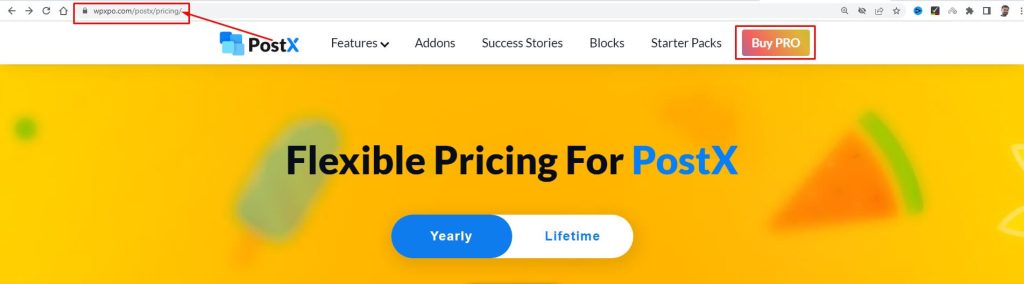
Step 2: Choose which package you want to take. You can take out yearly subscriptions that you need to renew every year or lifetime subscriptions that you pay once for your whole life. Once you’ve decided, click on the “Get Started” button. Hold on a moment, and it will drive you to the checkout page on the screen. On the checkout page, you will need to add a PostX coupon code.
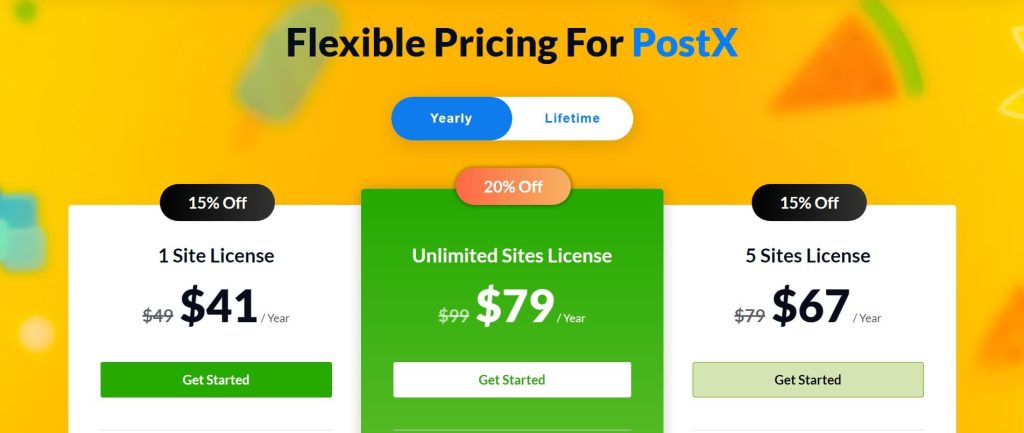
Step 3: We’ve arrived at the checkout page. There is an option under “subtotal” called “Have a discount code?” “Click to enter it.” Click it, and it will open the box for adding the PostX coupon code.
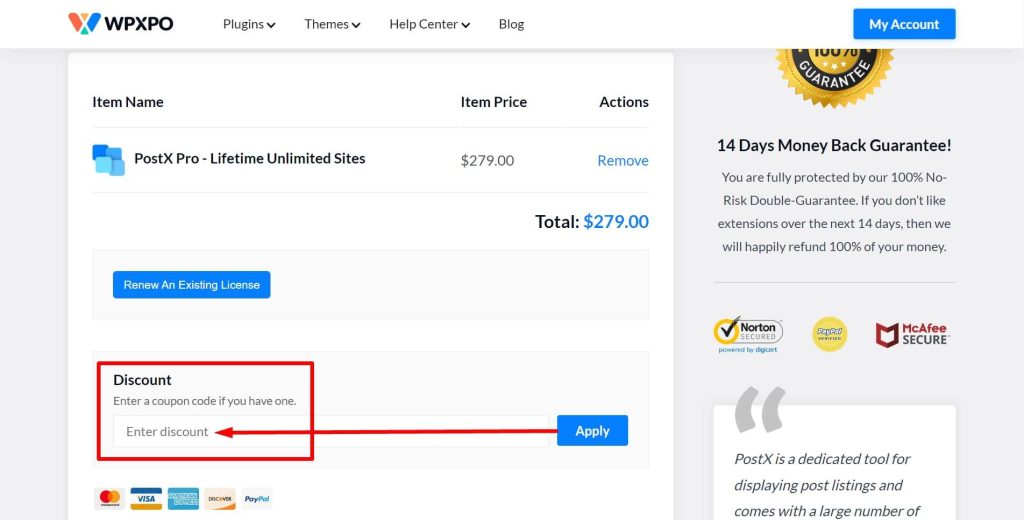
Step 4: Add “WELCOMEXPO10” as an anPostX coupon code and place it in the apply button. It will remove 10% of the cost from the total subtotal. You are done, and the PostX coupon code was applied successfully.
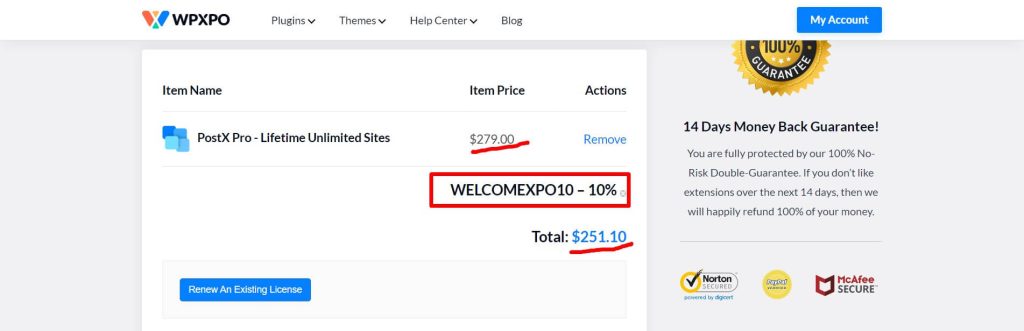
Once all the steps are done for the PostX coupon code, click on the “review order” button for the next step. You will be directed to the next payment page. If you face any problems with the PostX coupon code, check the support channels for the plugins.
PostX coupon code and WPXPO coupn code
PostX Pro Pricing
While we are sharing the PostX coupon code, you need to know the pricing. Please be aware that pricing is subject to change, and WPXPO holds the full right to change the price at any time. You can check the latest price on the website.
| Unlimited Elements Pricing | |||
| 1 Site | 5 Sites | Unlimited Sites | Refunds Policy |
| 39$/year | 79$/year | 129$/year | 14 days |
| 119$/Lifetime | 199$/Lifetime | 299$/Lifetime | |
The above prices do not include applicable taxes based on your billing address. The final price will be displayed on the checkout page before the payment is completed.
PostX Features List
So you are searching for a PostX coupon code to get a PostX discount. We would like to inform you of the latest features of the plugin. It will help you make your final purchase decision.
| Ready-made Blocks | Starter Design Packs | Indefinite Listing |
| Layout Offerings | Endless Customizations | RTL Readiness |
| Dynamic Post Slider | Advanced Query Building | Typography Control |
| Quick Query Picker | Posts Taxonomically | Customizable Coolness |
| Easy Ordering | Further Pickings | Elementor Compatibility |
| AJAX Filtering | Advanced Pagination | Unlimited Templates |
| Content Filtering | Easy Navigation | Templates Library |
| More Functionality | Collapsible Table | Content Animation |
| Sticky Table | Back to Top | Image Animation |
| Table Styling | Category Settings | Content Customizability |
| Category Styling | Category Positioning | SEO Meta Functionality |
| Category Specific Color | SEO Integrations | Content Excerpt |
| Layout Combinations | Responsiveness Control | Archive Builder |
| FSE theme support | Header Builder | Footer Builder |
| Table of Contents | 404 Page Builder | Dynamic Search Block |
| List Block Bullet Alignment | — — | — — |
Significant PostX Addons
PostX addons bring the plugin to the upper level. With more than 10 PostX addons, you can enjoy a full-site building experience, widgets, SEO, pagination, meta, and so on. Here’s the list of PostX addons.
👍 Saved Templates – Convert Gutenberg Blocks into shortcodes to use them anywhere.
👍 Table of Contents – Add a Customizable Table of Contents to your blog posts and custom post types.
👍 Elementor Addons – Use Gutenberg blocks inside Elementor via Saved Template addons.
👍 Category – Choose your desired color and Image for categories or any taxonomy.
👍 Dynamic Site Builder – Create dynamic websites using PostX instead of old-school page builders.
👍 Progressbar – Let the users see a graphical indicator to know the reading progress of a blog post.
👍 Yoast Meta – Show Yoast meta description in the excerpt.
👍 All in One SEO Meta – Show All in One SEO meta description in the excerpt.
👍 RankMath Meta – Show RankMath meta description in the excerpt.
👍 SEOPress Meta – Show SEOPress meta description in the excerpt.
👍 Squirrly Meta – Show Squirrly meta description in the excerpt.
Notable PostX Integrations
PostX comes with seamless integration with your favorite page builders and popular SEO plugins. The list is long including Elementor, DIVI, Yoast, Rank Math, etc.
Who Should You Use PostX Pro?
No matter what you do, if you want to rank in Google, then use PostX. With PostX, google will love your content so will the other search engines. Now, let’s see some of the special categories on which users should go with PostX.
| News Portal | Online Magazine | Personal Blog |
| Fashion Blog | Travel Blog | Sports News |
| Food Blog | ||
Buy PostX and Save 10%
So, what are you waiting for? Grab PostX at 10% cheaper than the regular price. Remember, we manage the PostX discount code only for you. Because we love you more than the others do.
WPXPO Coupon Code
Do you want to purchase other WPXPO plugins? No problem at all. Because we manage WPXPO’s coupon code for all other products. You can enjoy ProductX and WholesaleX discounts with the same coupon code. Just go to the WPXPO website, choose the plugin, select the pricing package and apply the coupon code WELCOMEXPO10. 10% pricing will be cut down instantly.
Other WordPress Coupon Code
We have managed some other WordPress coupon codes for our visitors. You may get better deals and discounts on your favorite WordPress themes and plugins. Check our global deals page and featured deals page for the latest deals. Also, here are our favorite deals for you.
- WPCafe coupon code to save 30%
- Eventin coupon code to save 30%
- ProductX coupon code to save 10%
- WholesaleX coupon code to save 10%
- Exclusive Addons coupon code to save 10%
- Unlimited Elements coupon code to save 20%
- MasterStudy LMS coupon code to save 20%
Acknowledgment 💯💯
🐾 Images – Images in this blog have been collected from different websites, blogs, landing pages, plugin landing pages, WordPress directories, Social sites etc
🐾 Affiliate Links – This blog contains several affiliate links. This means that if you purchase any product through the link, we will get a commission without charging you extra. You can see affiliates’ declarations here.
🐾 Data Source – All the data has been collected from various open sources like landing pages, WordPress directories, YouTube channels etc. Data can be changed at any time.

Editorial Staff
Our Editorial team consists of WordPress Expert/s, Analysts, Content Editors, Writers, Designers, SEO Experts, Outreach People and Developers! For each content, a highly expert and dedicated team led by Asadullah Galib, works together. We have only one motto, “Help you to make your final decisions!”







Comments are closed.