MetForm Review | Contact Form Plugin for Elementor 2024
In the ever-evolving landscape of website design and development, finding the right tools is paramount. Getting a better contact form plugin for Elementor is a must to streamline processes and enhance user engagement. Among the myriad of WordPress plugins catering to various needs, the MetForm Plugin stands out as a powerful solution for seamlessly integrating customizable forms into your website.
Designed with versatility and efficiency in mind, the MetForm Plugin empowers users to create an array of forms. Starting from simple contact forms to complex surveys and feedback mechanisms with ease and precision. Its intuitive drag-and-drop interface allows for effortless form-building, even for those without extensive technical expertise.
MetForm Review – Introduction
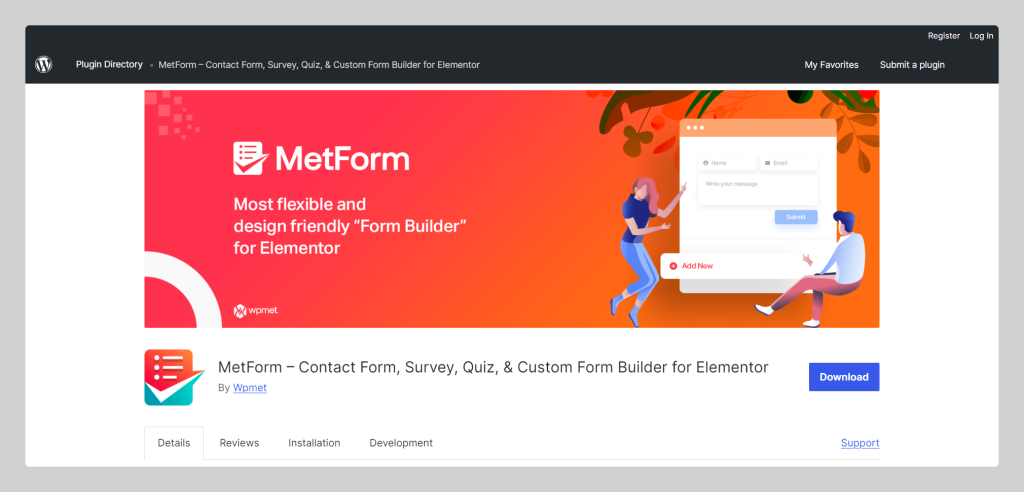
MetForm Plugin offers more than just basic form creation. With its extensive range of features and functionalities, including advanced field options, conditional logic, and multi-page forms. You can also get integration capabilities with popular email marketing services and CRM platforms. It provides a comprehensive toolkit for crafting dynamic and interactive forms tailored to specific needs.
In this review, we delve deep into the features, benefits, and potential drawbacks of the MetForm Plugin. We tried to provide an insightful analysis to help you make an informed decision. Whether you’re a seasoned developer seeking to streamline form creation or a website owner looking to enhance user interaction, join us as we explore the capabilities and effectiveness of the MetForm Plugin.
Best Features of MetForm Plugin
As an Elementor form plugin, Metform comes with some actionable features. In this section, we will be exploring all the main features of the plugin. You can check the full feature list of MetForm on the landing page of the site.
- Elementor-Based Drag & Drop Builder – The MetForm plugin comes with a fully functional drag & drop form builder for Elementor. You can build a full professional form with 40+ Elementor widgets.
- Stunning Built-in Templates & Layouts – Pre-made form template makes it easy to design versatile forms. The plugin has 30+ pre-built templates and attractive layouts.
- Easy-to-Build Multi-Step Form Builder – You can create striking & functional multi-step forms without any coding or complexity.
- Smart Conditional Logics on Fields – You can set the hide or show form fields for the users based on pre-set conditional logic/actions.
- Google reCAPTCHA Spam Protection – MetForm has google reCaptcha integration. This integration prevents spam entries and ensures acquiring real data from users.
- Wide Range of Payment Methods – The plugin supports popular payment gateway integrations like PayPal, Stripe, and more!
- Confirmation Email to Form Users – You can set email notifications to users as a confirmation of successful form submission.
- Quick & Easy Repeater Fields Option – You can create groups of fields and add them repeatedly in forms with just a simple click.
- 40+ Versatile Form Input Styles – You can choose from a wide range of field input styles and create innovative forms.
- Export Form Entries to CSV File – You can download and analyze your form entries with ease using the CSV export option. This is helpful if you want to check the subscriber patterns of your website.
- Advanced Validation Field Conditions – You can customize the validation fields using advanced conditions to get accurate data
- Form Submission Notification Email – The admin gets a notification email once a user fills up the form fields and submits it. So, you will not miss any message sent by your audience.
- GDPR-compliant Form-building – You can get the user consent before collecting data using the GDPR-compliant integration.
- Total Entry Restriction & Limit – You can set the limit for the number of submissions to get a custom number of user entries.
MetForm Pro Pricing
Let’s check the pricing of the plugin. Like other WPMet plugins, MetForm also comes with a 3-tire pricing plan. Single site, multiple sites, and unlimited site. And you can pay once a year or once a lifetime plan. The pricing comes with a 14-day money-back guarantee.
| Personal | Agency | Agency |
| 1 Site | 5 Sites | Unlimited Sites |
| $39/Year | $87/Year | $179/Year |
| $119/LTD | $259/LTD | $489/LTD |
MetForm Plugin Integration
Integration is one of the most important factors for any contact form plugin for Elementor. If you want to get external data to your website, or you want to manage your contacts in other SaaS solutions, then integration is a must. The good news is, that MetForm comes with multiple advanced integrations. Here is the major integration list. Most of them required the MetForm Pro version.
| MailChimp | Slack | Rest API |
| Mail Poet | Aweber | ConvertKit |
| GetResponse | ActiveCampaign | Zapier |
| Google Sheet | Hubspot | Zoho Contact |
| Help Scout | Paypal | Stripe |
MetForm Review Spotlight (USPs)
MetForm Plugin stands out in the crowded landscape of WordPress contact form plugin by offering an intuitive interface, and extensive features. It also comes with seamless integrations, responsive design, ongoing support, and affordability. These unique selling points make MetForm a compelling choice for anyone looking to enhance their website’s functionality. Here are some of the key features of MetForm that you can consider while you make your purchase decision.
| Elementor-Based Drag & Drop Builder | Stunning Built-in Templates & Layouts |
| Easy-to-Build Multi-Step Form Builder | Total Entry Restriction & Limit |
| Google reCAPTCHA Spam Protection | Wide Range of Payment Methods |
| Confirmation Email to Form Users | Quick & Easy Repeater Fields Option |
| Export Form Entries to CSV File | Advanced Validation Field Conditions |
What is on the Way to MetForm?
- We did not get any public roadmap for MetForm while our team researched this plugin.
Who is Behind the Contact Form Plugin for Elementor?
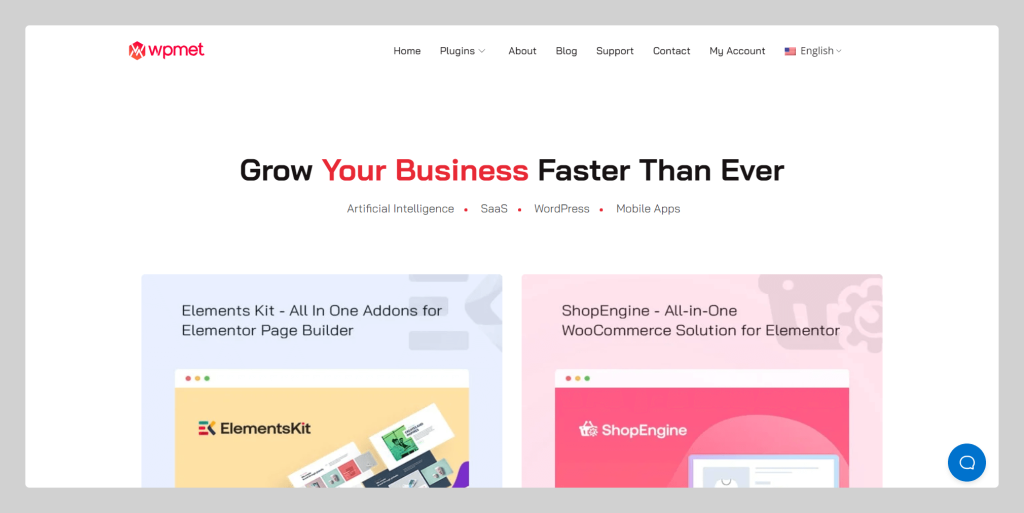
WPMet is the company behind this Gutenberg builder plugin. WPMet, a brand of XpeedStudio, is a leading plugin development company from Dhaka. Starting in 2013 by Md. Ataur Rahman, WPMet released several plugins, some of which gained huge popularity. For example, Elementskit Elementor Addons have 1M+ active installations and more than 1,430 five-star reviews. They have GetGenie.AI for content marketing assistance. And recently they published GutenKit, a better Guetneberg builder plugin.
Apart from those, WPMet released WP Fundraising, Wp Social (20k active installations), and Wp Ultimate Review (10k active installations) plugins in the WordPress directory. So far, the WP Fundraising Plugin is completely free. WPMet recently began work on Genie AI Writing Tools to assist content developers. The company is based on 70+ highly professional engineers, designers, marketers, and strategists.
Where did MetForm Get Mentioned?
There is a medicine called Metformin. If you search with MetForm review, then there is a high chance that you will get information related to metformin. So, you need to search with the MetForm plugin. MetForm is one plugin that has pretty limited exposure in the WordPress industry. Yet it has 300k+ active users. In our search, we noticed that Husbspot and WPTuts talk about this plugin.
MetForm Free vs Pro Comparison
Now, let’s see the comparison of the MetForm review free and premium versions. In the table, we have added the statistical difference. And under the table, we have to share something more that’s not in the statical factors.
| Features/Name | MetForm Free | MetFrom Pro |
| Forms | 03 | +17 |
| Fields | 25 | +13 |
| Core | 16 | +4 |
| Integrations | 02 | +9 |
| CRM | 🤦 | +3 |
| Authentication | 🤦 | +2 |
| Payment | 🤦 | +2 |
As a commercial plugin, MetForm comes with free and pro features reflected in the above table. However, here’s what you need to know more than the statistics. With MetForm’s free version, you can create a basic form smoothly. You can make a better design if you have the design experience. The data can be transmitted inside your website.
And MetFrom Pro will unlock payment-related features. So, for those of you who need some payments, booking, and event management, you need MetFrom Pro. At the same time, MetFrom Pro will allow you to transfer received data outside of the website. SaaS email marketing platform, automation, and notification can be sent with the MetFrom Pro.
Editorial Prediction for MetForm
MetForm has 300k+ active users with pretty limited marketing. But ElementsKit which is the parent of MetForm has millions of installations already. XpeedStudio is also a growing theme business, especially Elementor-based theme. So, Wptowp editorial predicts more growth of this plugin. By the end of this year, the MetForm contact form plugin may have 400k+ active users for the free version.
MetForm Plugin FAQs
If you are still reading this blog, then let’s explore some common questions with short but effective answers. In this section, we have added MetForm plugin FAQs. If you still have some questions, feel free to contact us. We will add the answer in the future.
What is MetForm in WordPress?
MetForm is a WordPress Elementor Form plugin. It is a dedicated and separate form plugin for Elementor. MetForm allows Elementor users to add unlimited forms to collect users’ data. You can design the form in your own way and display it in various areas of your website with MetForm.
How to Use Elementor Forms?
You can use the Elementor form as a regular feature. Install and activate Elementor and then check the form widgets. There you can see several form widgets. However, if you want to design a better form, you can use the MetForm plugin. This is one of the best Elementor Form plugins.
Is Elementor Forms good?
Elementor form is a regular feature of the plugin. It has multiple features to design a regular form. However, Elementor is a dedicated page builder and focuses on the most page-building experience. You can use the MetFrom Elementor form builder plugin if you want a better actionable form.
What is a Form Widget?
A form widget is an Elementor widget that allows users to drag and drop on the editing page to add input fields. With the form widget, you can have one or multiple input fields. In some cases, you can also see the form pre-designed to import with the widgets,
Is MetForm Free Form Plugin?
MetForm is a freemium plugin. This means MetFrom has both free and premium versions. You can download the MetForm free version from the WordPress directory. And also, unlocked the advanced features with the MetForm pro version.
MetForm Review – Final Notes
That’s about the MetForm contact form plugin for Elementor. I hope you have enjoyed learning about MetFrom review. We also have a ShopEngine review, GutenKit Review, Other Elemetor-related content, and a WooCommce blog. If you need any special content, ask us at our contact form. Also, you can share this blog on your favorite social media to support our growth.
Acknowledgment 💯💯
🐾 Images – Images in this blog have been collected from different websites, blogs, landing pages, plugin landing pages, WordPress directories, Social sites, etc
🐾 Affiliate Links – This blog contains several affiliate links. If you purchase any product through the link, we will get a commission without charging you extra. You can see affiliates’ declarations here.
🐾 Data Source – All the data has been collected from various open sources like landing pages, WordPress directories, YouTube channels, etc. Data can be changed at any time.

Editorial Staff
Our editorial team consists of WordPress expert(s), analysts, content editors, writers, designers, SEO experts, outreach people, and developers! For each piece of content, a highly expert and dedicated team led by Asadullah Galib works together. We have only one motto: “We help you to make your final decisions!”







Comments are closed.