WPCafe Coupon Code 2025 (30% Off Verified Discount Code)
Want to purchase the WPCafe restaurant management plugin? Looking for a WPCafe coupon code? You got it right. In this blog, we have added a WPCafe discount code. We also included instructions on how to use them. We have managed a special WPCafe coupon code for 2025 for our WPTowp visitors and fans. We did it because we care more about our visitors than others do.
This blog contains the verified WPCafe coupon code. We discussed how you can put them to use. We have added the basic WPCafe features and specialties. Moreover, we have added relevant information that can help you make your final decisions. Now, first, the WPCafe coupon code is for you.
WPCafe Coupon Code 2025 (30% Off Verified Discount Code)
In order to get the discount and WPCafe offer, please go to the WPCafe landing page. Check the pricing and/or get started, and you will be driving to the pricing page of WPCafe. Now, on the coupon code box, add the Wptowp’s WPCafe coupon code. Apply, and boom. You will see the discount applied. Now check it out and enjoy.
In the next section, we will see the detailed steps to apply the WPCafe coupon code. And at the bottom, there’s more WordPress deal news for you. Without further delay, let’s move on to the blog.
WPCafe Coupon Code for Wptowp Users
WPCafe grabbed our attention while we developed the best food-ordering plugin list. We noticed the plugin offers multiple solutions at reasonable pricing. You can get a food menu, food ordering, and pickup and delivery management with it. So, you will not need to install multiple plugins for those solutions. Compared to other food-ordering plugins, WPCafe stands out for its features and functionalities.
WPCafe is now helping 6,000+ restaurants and food businesses around the globe. The plugin maintains high ratings and a good reputation in the community. We thought having some discounts could be great for our visitors like you. And finally, we managed it. Guess what, a flat 30% discount is available for you.
How To Use WPCafe Coupon Code
To get the WPCafe discount, you will need to apply the WPCafe coupon code during the purchase. The steps are simple. If you face any problems, you can contact us and send us a message on Wptowp’s Facebook page too.
Step #1 Go to WPCafe Landing Page ✌️ The first step is to go to the WPCafe landing page. You can go directly from a Google search, our link, or you can access the WPCafe landing page from the ThemeWinter website. On the landing page, you can see the “Get Started” button. Click on it or scroll down to go to the pricing section of WPCafe.
There are two pricing options: annual and long-term. Choose any of the packages that match your business. The WPCafe coupon code is applicable to all packages.
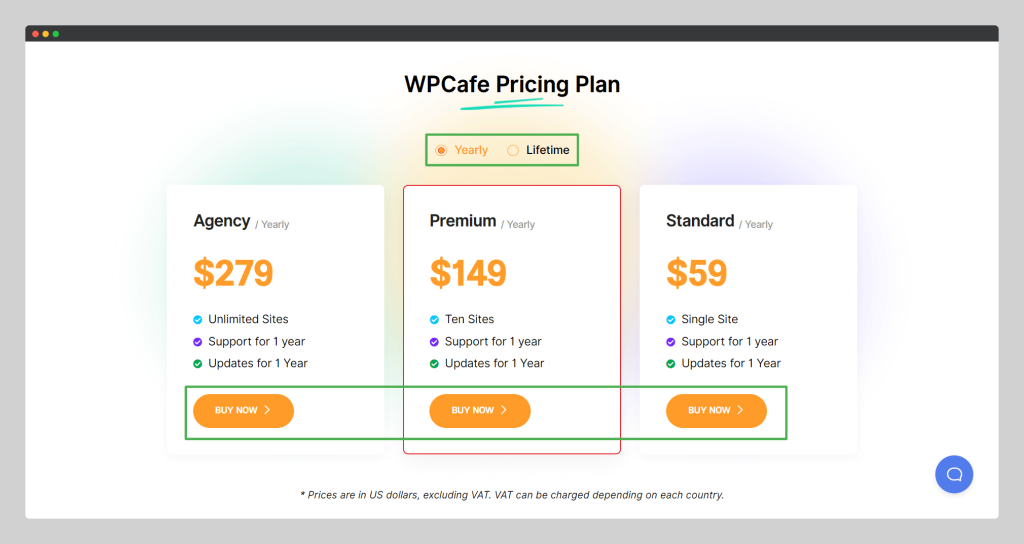
Step #2 Apply WPCafe Coupon Code ✌️ Once you click on the “Buy Now” button, it will drive you to the checkout page. Here you can see the “Have a discount code? Click to enter it” dialog. Click on it, and you can see an input box.
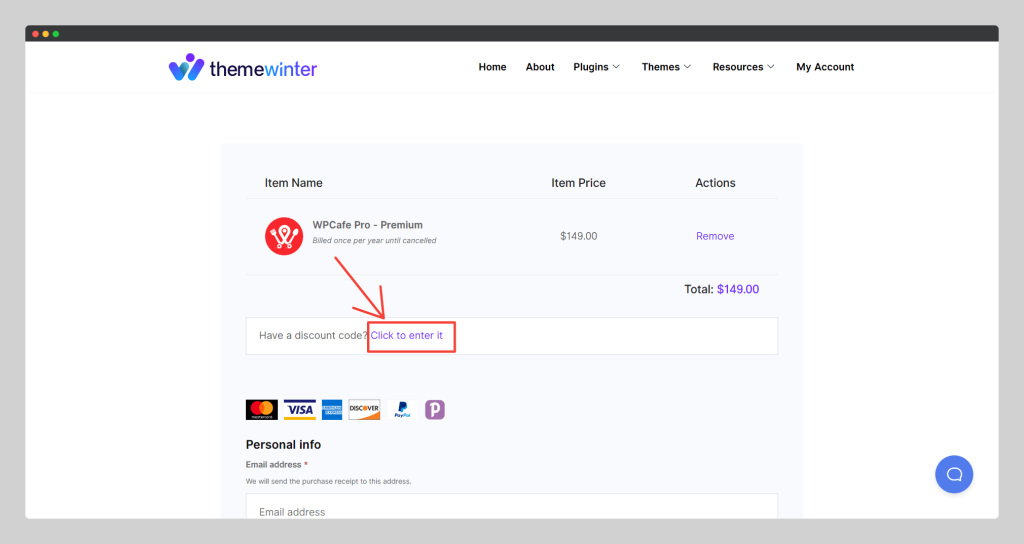
Step #3 Purchase WPcafe and Enjoy ✌️ Add our coupon code and press the apply button. Within seconds, you should see the coupon code applied.
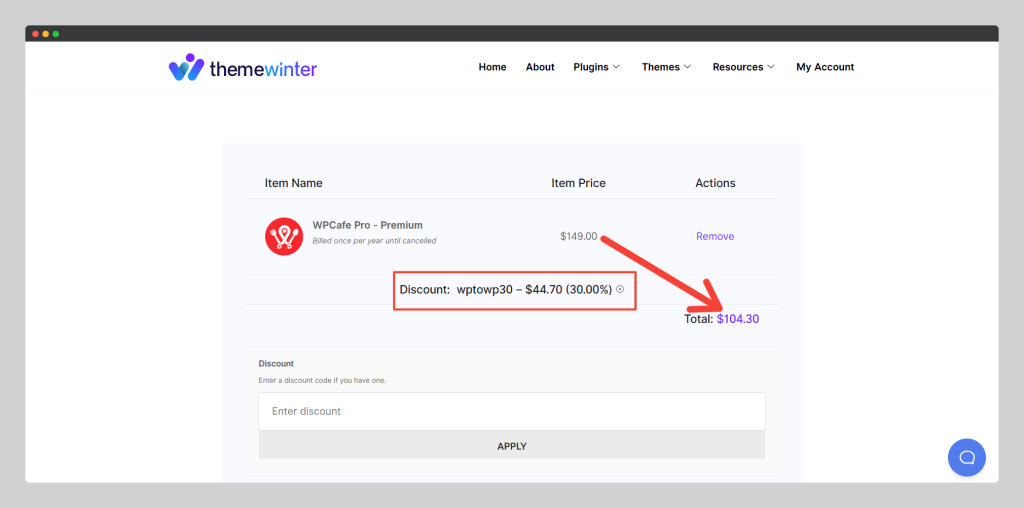
Now you need to add all the valid information. Don’t forget to choose the payment methods before purchasing. And once you have done it, you will have the plugin. More instructions will be sent to your email. You can log in to the ThemeWinter site and see the plugin.
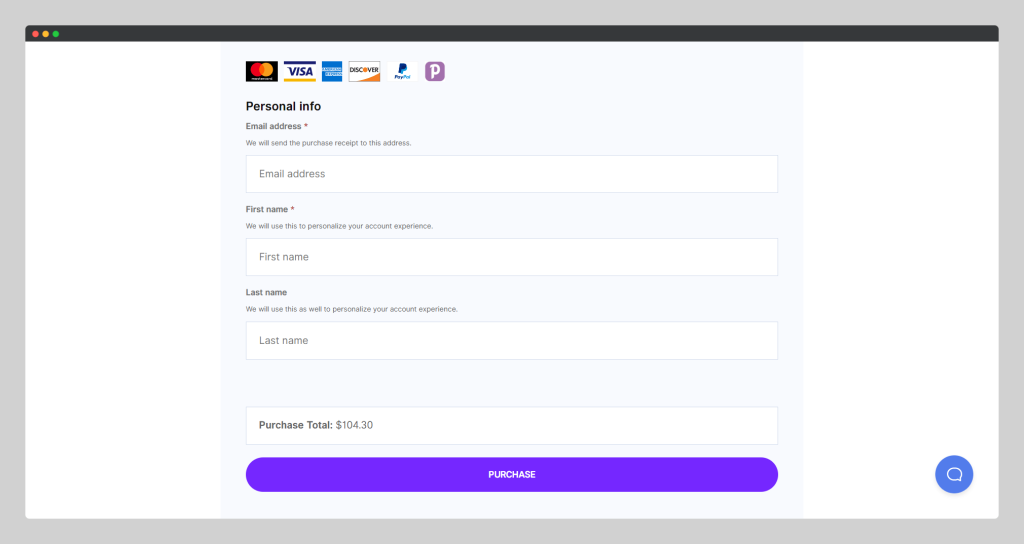
Please be aware that, the WPCafe coupon code has been provided by ThemeWinter. And the company holds the full rights to update/cancel the code. Use it before it leaves your town.
WPCafe Coupon Code 2025 (30% Off Verified Discount Code)
WPCafe Pro Pricing
WPCafe Restaurant Plugin Pro comes with easygoing pricing. The package began at 59 dollars. They have a 15-day money-back guarantee, so you can use the plugin and test it for this period of time. The price is lower compared to other plugins available on the market. WPCafe, in particular, includes a plethora of advanced integrations and addons at no additional cost.
| WPCafe PRO Pricing | |||
| Standard, 1 Site | Premium, 10 Sites | Agency, Unlimited | Refunds Policy |
| 59$/year | 149$/year | 279$/year | 15 days |
| 149$/Lifetime | 279$/Lifetime | 489$/Lifetime | |
The price can go up and down at any time, as ThemeWinter holds the right to change the pricing at any time. You are encouraged to check their websites for the most recent updates. Did you notice, you can get started with 59 USD only and enjoy all these amazing features? Even the basic package unlocked all the premium features. What more do you need?
WPCafe Features List
Let’s see the key features of WPCafe. We have added the list only to keep the blog readable. However, the WPCafe landing page has all the details and features. We also published a WPCafe review that has feature details.
| Restaurant Reservation System | Restaurant Menu System |
| Stylist Food Menu List | WooCommerce Food Menu & Food ordering |
| Food Menu Tab, Slider, Lists and LoadMore | Multi-style Food Menus on a page |
| Restaurant Ordering System for Takeaway / Delivery | Ajax Mini cart |
| Option to Design and customize Color, Icon on Mini-Cart | Make and Cancel a reservation from front-end |
| Customizable e-mail notifications are sent to customers to provide confirmation | Customizable e-mail notifications are sent to customers to provide cancellation |
| Discount on menu items ( Percentage discount, Discount on overall purchase) | Food Menu Based on Location |
| Food Menu Based on category | Live Search |
| Reservation details pdf download and printing option | Advanced reservation form short-code with calendar view |
| Reservation Export to CSV file | Quick View For Variable Product |
| Oxygen Page Builder Addon | Dokan Multivendor Addon |
Noteworthy WPCafe Integrations
WPCafe is one of the best plugins when it comes to integration and compatibility. You can get multiple-page builder support, SMS and email getaway support, CRM integration, and a lot more.
| WooCommerce | Gutenberg | Elementor Page Builder |
| ElementsKit Elementor Addon | DIVI Page Builder | Dokan Multivendor |
| Pabbly | Zapier | ShipDay |
| Beaver Builder | Visual Composer Builder | Oxygen Page Builder |
| WPBakery Page Builder | FluentCRM | |
Who Should You Use WPCafe Pro?
If you are someone who works with food, then WPCafe is for you. You can use the WPCafe plugin for restaurant management businesses. Our team also finds some of the categories in which you can use WPCafe.
| Foodpreneur | Restaurant Owner | Have Food Business |
| Chef and Food Blogger | Street Food Personal | Building Food Marketplace |
| Developer | Freelancer Agency Owner | |
Buy WPCafe and Save 30%
So, we have covered all the information and the WPCafe coupon code for you. If you work for a restaurant or work for restaurant clients, it’s a good deal. What are you waiting for? Get the deals by clicking the button below.
WPCafe App Coupon Code
WPCafe App is powered by the WPCafe Pro plugin. You can grab mobile customers for your own restaurants. The WPCafe mobile app comes with advanced features like push notifications, delivery boy management, etc. It’s available for both Android and iOS platforms. The best part of the app is that it’s a white-label app. This will aid in the development of your restaurant’s brand. You can apply the above WPCafe coupon code to the WPCafe app. You will get a 30% discount on your next purchase.
ThemeWinter Coupon Code
Looking for other ThemeWinter other products like Eventin, and WPCafe App? We have got you. No worries, you can use the same coupon code to purchase ThemeWinter’s products. During the checkout, apply the above coupon code and save 30%. The process is exactly the same as described in this blog.
Other WordPress Coupon Code
We have managed some other WordPress coupon codes for our visitors. You may get better deals and discounts on your favorite WordPress themes and plugins. Check our global deals page and featured deals page for the latest deals. Also, here are our favorite deals for you.
- Eventin coupon code to save 30%
- PostX coupon code to save 10%
- ProductX coupon code to save 10%
- WholesaleX coupon code to save 10%
- Exclusive Addons coupon code to save 10%
- Unlimited Elements coupon code to save 20%
Acknowledgment 💯💯
🐾 Images – Images in this blog have been collected from different websites, blogs, landing pages, plugin landing pages, WordPress directories, Social sites etc
🐾 Affiliate Links – This blog contains several affiliate links. This means that if you purchase any product through the link, we will get a commission without charging you extra. You can see affiliates’ declarations here.
🐾 Data Source – All the data has been collected from various open sources like landing pages, WordPress directories, YouTube channels etc. Data can be changed at any time.

Editorial Staff
Our Editorial team consists of WordPress Expert/s, Analysts, Content Editors, Writers, Designers, SEO Experts, Outreach People and Developers! For each content, a highly expert and dedicated team led by Asadullah Galib, works together. We have only one motto, “Help you to make your final decisions!”







Comments are closed.