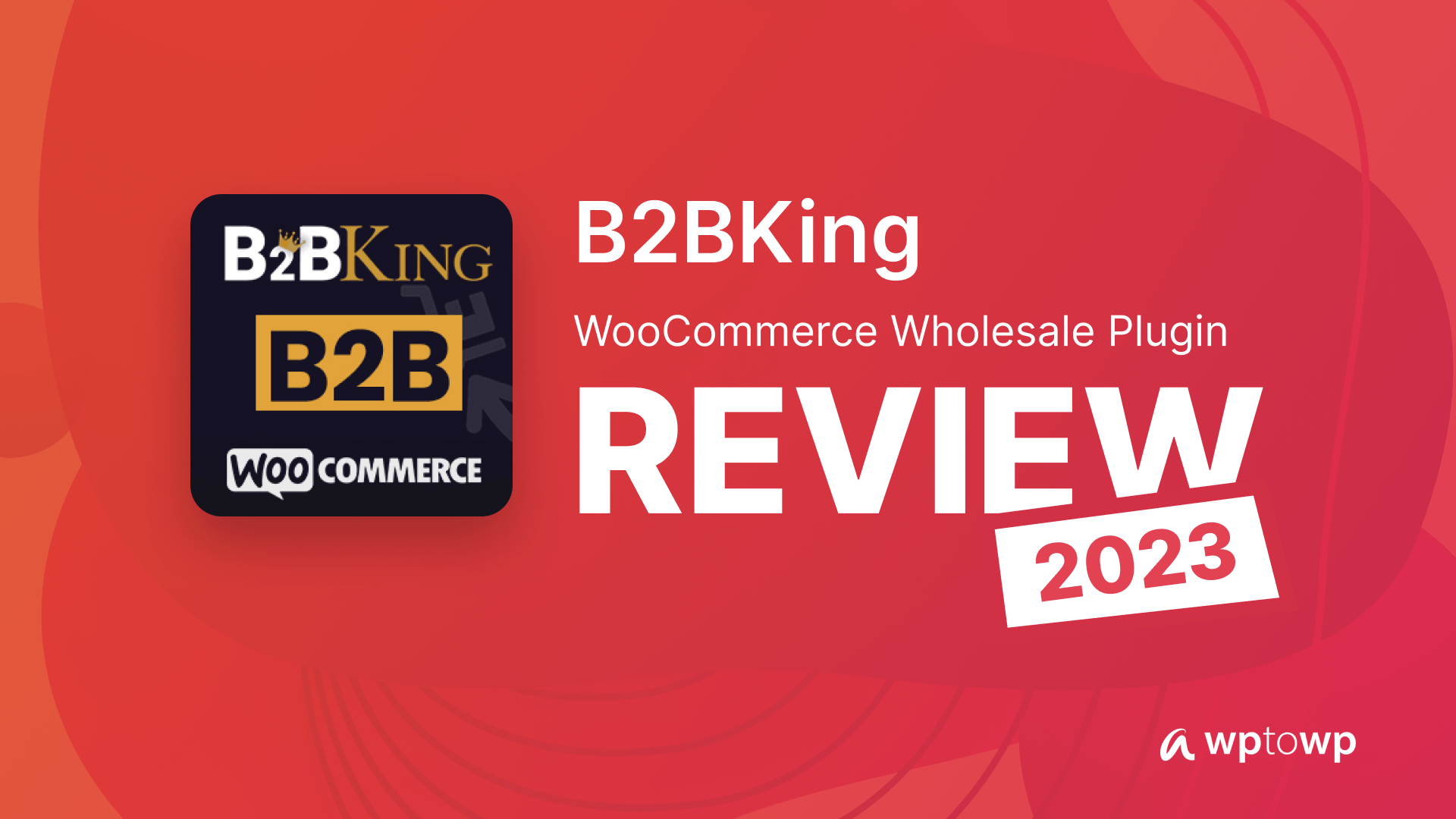B2BKing WooCommerce Wholesale Plugin Review 2026
The global wholesale market size will grow from $45,672.51 billion in 2022 to $48,883.25 billion in 2023 at a compound annual growth rate (CAGR) of 7.0%! There’s no doubt that the Wholesale retail market is massive for any zone of the World. But the problem comes when you want to get in the Wholesale market from your WordPress website. Thanks to the B2BKing, a better WooCommerce Wholesale plugin is made for you!
B2BKing WooCommerce wholesale plugin made it’s easier to setup WordPress wholesale B2B marketplace! And the prior support experince of existing customers will boost your confident to move with their solution. And the best part is, B2Bking will not cut down your earnings for every transaction.
You will know how B2BKing will help you set up a full-featured WordPress wholesale marketplace. Apart from B2Bking, there are multiple WooCommerce wholesale plugins available in the WordPress directory. We will add multiple resources at the end of this blog for you. But for now, let’s dig deeper into the B2BKing wholesale plugin.
In this blog, we are going to talk about an in-depth B2BKing review. The article contains all the necessary information, such as the best features, B2BKing’s unique selling points, integration, addons, pricing discussion, etc. Moreover, we have added some historical information for the users. We also added some analysis that will help you make your purchasing decisions.
B2BKing Review – Introduction
B2BKing is a Wholesale WordPress plugin for WooCommerce. The plugin comes with multiple refined features that allow users to build a B2B wholesale marketplace. In advance, you can also create a WordPress B2C marketplace and Hybride WooCommerce B2B+B2C marketplace with it.
The name itself of B2BKing explain that you can build Wholesale marketplace. But the best part is, you can create B2B, B2C and hybired B2B and B2C marketplace with this plugin.
Starting a WooCommerce-based wholesale site has multiple difficulties. Especially unit-based dynamic pricing, discounts management, and stock management. It was hard to start a small and medium-sized wholesale marketplace. The B2BKing for WooCommerce comes into play to help you overcome all challenges related to a wholesale WooCommerce shop.
Best Features of B2BKing Plugin
The B2BKing wholesale WooCommerce plugin comes with more than hundreds of actionable features. While we were checking the feature list, we got a very long list. It has basic features for small-size wholesale sites and advanced features for large-size B2B wholesale marketplace. We tried to categorize the feature list even though that’s not the perfect category.
Let’s explore the B2BKing wholesale plugin features list now! As the list is so long, you can use Ctrl+F to quickly search for any B2BKing features.
B2BKing Features for Dynamic Rules
Wholesale starts with large numbers of unit handling. So, it’s necessary for any wholesale site to have handy features for creating dynamic rules. So the purchaser starts growing the unit, the price will decrease or the offer will increase. At the same time, knowing the customer’s demand by requesting quotes, smooth registration, and purchase flow is important. There’s more and the plugin brings all for you.
- Hide prices to guests: Only registered and login users will be able to check the price of the products. Guests can see the details except for pricing.
- Hide website entirely: Store admin can hide the full website for some reason. Stock out, Site reliability issues, or similar conditions can be handled with it.
- Extended B2B Registration: Admin can add extended B2B registration on the store.
- Separate B2B and B2C Registration: Admin can set separate registration options for B2B and B2C customers. So the pricing, communication, cost, and other interactions can be different on an account basis.
- Request a Quote: Admin can allow the customers to ask for a quote from them. So, no fixed price will be given, the purchaser will place the cost from their end. Admin then reviews and takes action.
- Offers & Bundles Feature: Offers are essential. But for B2B eCommerce websites, offers are technical. A better offer can boost the sales as well as bring a big damage to the store. With B2BKing, you will get a flexible offer setup option. You will also have the bundle management feature.
- Messaging & Conversations: You can interact with your customers by messaging through your website.
- Category Visibility Control: As a store owner, you can control the visibility of the category. You can show a limited category to a specific group of people.
- Product Visibility Control: Similar to the category visibility control, this plugin has a product visibility control section. You can show some products for some users while hiding the same products from others.
- Multiple Users on Account: The store can have multiple users on the account.
- Wholesale Bulk Order Form: Bulk order is one of the most important features of the Wholesale marketplace. The plugin brings it you where you can allow the customers to place bulk orders in the store.
- Complex Tax Exemptions: The plugin ash complex tax exemption features.
- B2B Purchase Lists: You can see all the B2B customers listed in the store.
- EU VAT Handling: The European Union has a different VAT style. And the plugin brings the VAT management features for EU areas.
- Via Third-Party Only: You can allow users to purchase products through third-party websites only. This feature helps those store which does not have any self-support system.
- B2B+B2C Hybrid Support: B2B is a big market. No doubt about it. But at the same time, B2C is also great potential for any eCommerce site. If you use this plugin, you can manage a hybrid marketplace consisting of both B2B and B2C!
- Extended Re-Ordering: Admin can allow extended re-ordering on the WooCommerce store with this feature.
B2BKing Features for Offers Rules
Buy 1 and Get 1 is very common for single vendor eCommerce websites. But for the wholesale website, it needs more. Not just the B1G1 option, it should have a conditional option along with a clear management feature. B2BKing has the following offer management features.
- Condition-based Discounts: Admin can set different conditions for different rules. So while someone satisfies the condition, they will get the discounts.
- Partial Discounts: Store admin can also set partial discounts that allow users to get a part of the discounts.
- Invoice Payment Gateway: After the payment is complete, users will get a payment invoice.
- Role-based Approval: The admin can set automatic or manual approval of the order based on the rules.
- Quick CSV Orders: It’s possible to add CSV orders to the wholesale store.
- Group-Based Free Shipping: The Admin can also set some specific products under a group and allow them to ship free. This helps the admin to get extra orders as users need to purchase the whole group.
- Dynamic Usage Detection: Users can be detected dynamically based on the previous action they have taken on the specific store.
- CSV Import & Export Tool: The plugin brings CSV import and export options. So, you can download the whole product details as CSV. Vice-versa, you can prepare a whole list of products into CSV and upload it to the store.
- Via Third-Party Only: An advanced feature of this plugin is ordering visa third-party only. This will allow store admit to contact with 3rd party to manage the order.
- Search Products by SKU: A default WooCommerce feature that is also available in your product marketplace.
- Dynamic Free Shipping Rules: Free shipping is always helpful for growing sales and conversion. And the good news is, you can add dynamic rules to manage your free shipping.
- Payment Methods: You can add multiple payment methods on the eCommerce website.
- Discounts, Min, Max Order Rules: You have more control to manage the order in which you can define the minimum order number and maximum order number.
- Purchase Order Gateway: In this plugin, purchase order getaway is available too.
- Product Information Table: For each product, the store admin can use the information table to display the additional information in an organized way.
- Advanced Email Notifications: For different actions like registration, approval, and new messages, you can enable email notifications on the eCommerce website.
A long list of B2BKing order rule features! Finally, we have completed the list, and thanks for keeping the patient reading them. Let’s move on to the other important information for B2Bking that will help you make your purchase decision.
B2BKing Features for Wholesale Pricing Management
Pricing matters for every website. And for wholesale, it matters most. If the store admin made a wrong pricing then the owner can lose thousands of dollars in a moment. This plugin brings a lot of pricing rules and pricing processing. They will give you a better option to manage your wholesale pricing.
- Different Prices by Group: You can define some product prices under a single group. And users can get the group-based pricing.
- Different Prices by User: Similar to group-based pricing, you can set price groups by the user’s previous activity on the site.
- Buy X Get 1 Free Discount: You can also set a BOGO offer like buy x number of products to get a single product extra.
- Tiered Pricing: Tired pricing allows users to add to the cart of conditionally related products.
- Tiered Pricing Table: The admin can display tired pricing through the table and explain how they can be beneficial for the users.
- VAT VIES Validation: VAT vies validation is also available in this plugin.
- Via Third-Party Only: Admin can control the sales and make it only applicable to third-party orders.
- Group-Based Taxes & Fees: Taxes and fees can be grouped for the buyers.
- High-Speed Caching: There are now ways to get slowed down by the plugin. Because it comes with high-speed caching features.
- Zero Tax Product Rules: You can also set tax-free product rules and add all the tax-free products under an umbrella.
- Add Taxes / Fees: For any specific products, you can also add tax or fees as extra.
- Payment & Shipping Methods Control: You can also control how to ship the products and what will be the method of delivery. In case any specific method is absent, you can simply hide it from the list.
Finally, the long list of features ended. But they update the plugin on a regular basis. So, while you will purchase, maybe they will have more features. You can check the latest features on the landing page. And you can also check the changelog on the official website.
B2BKing Pro Pricing Analysis
B2BKing serves both budget-conscious and feature-hungry consumers with its free and premium editions. The free edition includes basics such as wholesale pricing and quantity-based discounts. But, the premium version will provide you with an extensive number of advanced features such as custom pricing rules and dynamic pricing.
It has three premium experience plans:
| 1 Website | 3 Websites | Unlimited Websites |
| $139/year | $189/Year | $299/Year |
| $499/LTD | $779/LTD | $979/LTD |
Single Site License plan is ideal for solo endeavors because it offers premium functionality for a single site for one year. License for 3 Sites is designed for enterprises that maintain three sites. It provides premium benefits across three domains for one year. And License for Unlimited Sites package comes with premium access to an infinite number of sites for a year, which is ideal for you if you have a large company.
You will also have 14 days 100% money-back guarantee with premium support. However for all renewals, you will need to pay full price.
B2BKing Wholesale Plugin Integration
Giving your wholesale and B2B customers a smooth online shopping experience is a must in today’s e-commerce sector. B2BKing, an award-winning plugin, does this easily through a built-in interaction with MarketKing. It provides you with unique options for dealing with B2B and wholesale customers. Its wholesale plugin integration is what sets it apart from every other plugin.
B2BKing Integration Key Benefits
Tiered Pricing & Wholesale Prices: Vendors can define different rates and tiered pricing for each B2BKing user group. Tiered price creates a structured price table on the product page automatically.
Customized Data Table: Vendors can add a custom information table to product pages to display facts such as MSRP or estimated delivery time.
User Groups for B2BKing: You as a site admin/shop manager can have central control over user groups, offering a simplified approach to group administration.
Coupon Usage Permitted & Product Visibility Control: This feature allows vendors to have control over coupon usage. Also, there is an option of making coupons visible to logged-out users, B2C customers, or B2B users. Product visibility control gives sellers the ability to choose which items are displayed to which user groups.
Panel of Dynamic Rules: Vendors can set up seven different sorts of dynamic rules, such as discounts, hidden prices, fixed prices, and more. Such as requiring multiples and concealing pricing for particular user categories.
Requests for Quotes and Offers: Through this feature, B2B buyers get prices for particular items and quantities easily. These requests are received by vendors on their dashboards, where you can negotiate, reply with offers, and even create promotional product packages.
To maximize the benefits of this integration, B2BKing has a dedicated MarketKing settings tab that ensures effortless configuration. Vendors can control B2BKing visibility and toggle dynamic rules to align with their specific needs. To activate this feature, go to MarketKing -> Modules and enable the “Wholesale & B2B – B2BKing Integration” module.
B2BKing WooCommerce Wholesale Addons
After researching the wholesale add-ons closely, we came to the conclusion that B2BKing goes beyond our thoughts. It doesn’t only lay the groundwork for B2B and wholesale functionality. It takes things a step further by providing a variety of strong add-ons that expand and extend the possibilities of your e-commerce platform.
- Custom Fields & Business Registration: You can now customize registration forms for business customers with nine different field kinds. Just select manual or automated approval, examine applications, and allocate clients to groups with different price and order criteria.
- Validation of VAT VIES: You have to ensure that VAT is correctly validated for EU nations. Automatically validate VAT numbers (VIES) to simplify business registration in the European Union.
- White Label Backend: This add-on helps you to increase your brand’s visibility by white-labeling the backend. Clients and partners will be impressed with a personalized backend that represents your brand identity.
- Company Credit Supplement: You can now set up a business credit system for your B2B customers. This will help your customers to utilize credits for purchases. It promotes loyalty and efficient transactions.
- Dokan & WCFM Add-ons: B2BKing can be seamlessly integrated with popular multi-vendor solutions such as Dokan and WCFM. You can realize the full potential of your multi-vendor marketplace with expanded B2B capabilities.
- Multiple Registration Options: Through this add-on, you can get registration flexibility through human or automatic approval. You need to configure custom forms with unique fields to personalize the registration process to your company’s needs.
- Billing and Checkout Custom Forms: Now improve user experience by adding custom fields to billing and checkout forms. During the checkout process, you can collect important data easily.
- CSV Import & Export Tool: Use this CSV import and export tool to manage your data administration. With this, you can manage big datasets with ease, update product information, and keep accurate records.
B2BKing Review Spotlight (USPs)
B2BKing is a strategic tool for businesses. You can consider this as an easy entry-pass in the wholesale and hybrid marketplaces inside the WooCommerce ecosystem. Its massive feature set for dynamic rules, offer management, and wholesale pricing management, makes it a complete solution; therefore suitable for all types of companies. As you explore B2BKing, you’ll discover a powerful collection of features. These are going to help you to naturally pass through the complexities of B2B and B2C interactions.
Trusted Support: One of B2BKing’s unique features is its dedication to offering secure, reliable, and efficient service. If you want to understand the complexities of wholesale and hybrid marketplaces, it can be difficult for you in the first place.
But if you have a plugin that provides reliable help, you can overcome any obstacles easily. Thus, B2Bking as a complete support system in one place is a must for the smooth operation of your B2B or B2C marketplace. Doesn’t matter if you’re a newbie or an experienced user.
Theme Compatibility: B2BKing hits not only in functionality but also in theme compatibility. The plugin is designed to work easily with a variety of themes. You can make your websites visually attractive.
B2Bking is compatible with popular themes like
| Flatsome | WoodMart | Porto | Shopkeeper | XStore |
| The Retailer | Electro Electronics | Bazar Shop | MayaShop | Savoy |
| Basel | Neighbourhood | Blaszok | ||
This theme compatibility flexibility means that you can develop a visually appealing and consistent online presence. That will improve you and both B2B and B2C customers’ overall user experience.
Vision and Roadmap: Any tool that is related to WooCommerce marketplaces, should have a clear vision and a well-defined strategy, there is no alternative. Here, B2BKing is ahead of any other plugin. It addresses present issues as well as clarifies its goals for the future.
It shows a commitment to continuous improvement and adaptation to match with changing marketplaces. You will be confident that your investment in B2BKing is secure in the years to come. They also claim that the updates come monthly and bring new enhancements.
High Performance: B2BKing uses a Fast Dynamic Caching System to be on the top of the list. Its intelligent caching method adjusts to changes in pricing, rules, and user interactions in real-time. You can achieve not just great website speed, but also great responsiveness as well. Even it deals with complex pricing systems and restrictions very easily.
The Fast Dynamic Caching System is a key component of B2Bking that creates a quick and efficient user experience. This turns out to be the secret key to the success of any online marketplace.
CSV Import & Export Tool: B2BKing is committed to efficiency, and the having the flexibility of CSV Import & Export Tool proves this. This feature simplifies the process of managing large amounts of data. It can help you to process product information, pricing details, and user data effortlessly.
The CSV Import & Export Tool can simplify any difficult activity. It is going to save you time and guarantee accuracy in your operations. So, whether you are transferring data from another system or updating information in bulk, you can go for B2Bking without any doubt.
Multisite Support: With this strong feature support, B2BKing extends beyond a single web presence for its users. The companies that operate throughout multiple places or want to build a network of interconnected online merchants, B2BKing can be a good choice for them. B2BKing’s Multisite Support offers automatic integration and coordination between multiple sites. It gives you centralized management and control.
Even if you have various product offerings or regional variations in your B2B and B2C strategies, you can easily rely on B2BKing. After analyzing its high performance throughout the whole network, B2BKing can be considered as a single yet efficient multisite B2B and B2C ecosystem.
What is on the Way to B2BKing?
There is currently no public roadmap available on the B2BKing website. However, it’s a very common practice among software developers to keep their roadmap internal for various reasons.
You can check the official B2BKing website for announcements, blogs, or changelogs on a regular basis. It will help you to stay updated about tweaks, fixed, and new features. You can also reach out to the B2BKing support team or community forums to get insights.
When did B2BKing Start Its Journey?
There is no official information regarding this on the B2BKing website. However, as B2Bking gained recognition in 2020 from the Envato Market, we assume it started its journey long before 2020.
Who is Behind the WooCommerce Wholesale Plugin?
B2BKing is a product of SNP Digital. A group of passionate developers has produced such an excellent software solution with all their dedication. The SNP Digital team works passionately behind the scenes to develop, maintain, and constantly improve B2BKing. Their aim is to build a WooCommerce Wholesale Plugin that can satisfy the versatile demands of B2B and wholesale businesses.
Where did B2BKing Get Mentioned?
B2BKing has gained significant attention for being an outstanding WooCommerce Plugin in the online market. Among all other achievements, it’s worth mentioning that B2Bking was widely listed on the Envato Market in 2020. For those who don’t know, Envato Market is a leading digital asset marketplace. Thus, B2BKing has rapidly climbed to become one of the most popular and trending B2B and wholesale plugins to date.
Envato has featured B2BKing on the CodeCanyon Front Page. This recognition shows the remarkable features and functions that B2BKing offers to the table. Being hand-picked for a featured position indicates the plugin’s importance and strong acceptance within the digital product community.
B2BKing has also achieved the status of a Weekly Bestseller on the Envato Market. This repeated acknowledgment means B2BKing kept gaining popularity and user confidence.
B2BKing Free vs Pro Comparison
Let’s have a look at the free vs pro comparison of this plugin. So, you can understand what you will be unlocked on the premium version. Here in this table, you will see the summary of the comparison. For more details visit the plugin website.
| Features | B2Bking Free | B2Bking Pro |
| Wholesale Pricing Flexibility | ✅ | ✅ |
| Customer Group Organization | ✅ | ✅ |
| Flexible Payment Methods | ✅ | ✅ |
| Customized Shipping Options | ✅ | ✅ |
| Dynamic Discount Configurations | ✅ | ✅ |
| Comprehensive Reporting | ✅ | ✅ |
| Theme Compatibility | ✅ | ✅ |
| Translation Support | ✅ | ✅ |
| Email Notifications | ✅ | ✅ |
| Business Registration & Custom Fields | ✗ (Available in Pro) | ✅ |
| Multiple Registration Options | ✗ (Available in Pro) | ✅ |
| 9 Types of Custom Fields | ✗ (Available in Pro) | ✅ |
| Required Fields Configuration | ✗ (Available in Pro) | ✅ |
| Flexible Form Configuration | ✗ (Available in Pro) | ✅ |
| Shortcodes for B2B Registration | ✗ (Available in Pro) | ✅ |
| VAT Number Validation (VIES) | ✗ (Available in Pro) | ✅ |
| Chart for Major VAT Numbers | ✗ (Available in Pro) | ✅ |
As you can see in the above table, basic features like wholesale pricing, grouping, payment methods, and theme compatibility are available in the free version. On the other hand, advanced features like custom fields, shortcodes for resignation, and VAT management are available in the premium version. If you are new then the free version is fine but if you have an established business, then go for the premium version.
Editorial Prediction for B2BKing
B2BKing is an attractive choice for WooCommerce businesses. It is also soluble if you are looking for a full package for wholesale operations. It is a flexible solution because of its customizable wholesale and tiered pricing capabilities. It provides support for multi-vendor configurations as well. WPhive has tested B2BKing and gives a green signal. No need to worry about that. So, if you want precise control and a feature-rich experience, B2BKing is sure to meet your requirements.
However, if your needs are more simple or want to operate on a single website, B2BKing’s vast functionality may be too much for you. You can compare all of the B2BKing features against your company’s unique demands. Then if the bells and whistles match with your operating requirements, go for B2BKing.
B2BKing WooCommerce Wholesale Plugin FAQs
Have some quick questions? Explore the FAQs. You will have the direct answer. In case, you see that your question is missing, contact us and we will add it in the following section.
How do I create a wholesale area in WooCommerce?
To create a wholesale area, use the B2BKing plugin for WooCommerce. Install and configure the plugin, set wholesale prices, organize customers into groups, and customize payment and shipping methods. This creates a dedicated wholesale space within your WooCommerce store.
What is Wholesale Suite?
Wholesale Suite is a collection of plugins for WooCommerce designed to enhance wholesale functionality. It includes plugins like Wholesale Prices, Wholesale Order Form, and Wholesale Lead Capture. These tools empower businesses to efficiently manage wholesale operations within their WooCommerce stores.
What is a B2B plugin?
A B2B plugin, such as B2BKing, is a tool that transforms a WooCommerce store into a comprehensive B2B and B2C marketplace. It adds features like wholesale pricing, customer grouping, and dynamic discounts, catering to businesses engaged in both wholesale and retail transactions.
B2BKing Review – Final Notes
If you’re managing the difficulties of a large business or starting a new enterprise, B2BKing is a useful companion. 7K+ active users are utilizing the power of B2BKing to mold their business. They are positive about B2BKing and it is helping them to survive in today’s competitive WordPress wholesale markets. Its powerful features, such as dynamic wholesale and tiered pricing, serve to a wide range of business sizes.
We also published related articles like Best Wholesale Plugin, Top Wholesale Marketplace Plugin Analysis, and WholesaleX review. We hope that our investigation into B2BKing has provided you with useful information. Please take the time to share this article on social networks, spreading the word about this fantastic plugin and helping people grow their businesses.
Acknowledgment 💯💯
🐾 Images – Images in this blog have been collected from different websites, blogs, landing pages, plugin landing pages, WordPress directories, Social sites, etc
🐾 Affiliate Links – This blog contains several affiliate links. If you purchase any product through the link, we will get a commission without charging you extra. You can see affiliates’ declarations here.
🐾 Data Source – All the data has been collected from various open sources like landing pages, WordPress directories, YouTube channels, etc. Data can be changed at any time.

Editorial Staff
Our editorial team consists of WordPress expert(s), analysts, content editors, writers, designers, SEO experts, outreach people, and developers! For each piece of content, a highly expert and dedicated team led by Asadullah Galib works together. We have only one motto: “We help you to make your final decisions!”