5+ WooCommerce Multivendor Plugin 2025 (+Comparison)
Planning to build a multivendor marketplace like Amazon, eBay, or Alibaba in WordPress? Well, you got it right! In this blog, we have listed 5+ WooCommerce multivendor plugin for you. You can pick any of them to build your dream multivendor eCommerce, eLearning, or any other marketplace.
Building a multivendor marketplace was always super hard. It required a lot of functionality, enhancement, and much more. WooCommece multivendor marketplace plugin made it easy. It also makes the cost supper low to build the entire marketplace. In this comprehensive guide, we delve into the realm of WooCommerce multivendor plugins. We will be exploring five of the top options available in 2024. Additionally, we provide an in-depth comparison. It will empower you to make an informed decision tailored to your specific business needs.
- There are multiple WordPress multivendor plugins. Among them, we have picked only full-featured plugins in the following list.
Dokan Multivendor Plugin (01)
💥Dokan Cloud: weDevs recently released Dokan Cloud which is the cloud version of the Dokan Multivendor plugin. We published a comparison between Dokan Cloud vs Dokan Multivendor which you can check for more details.
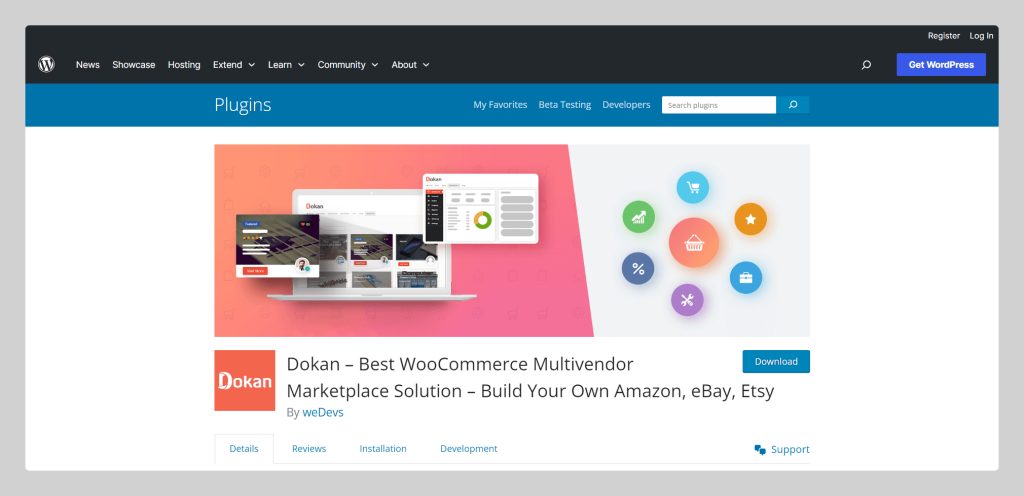
Dokan is undoubtedly one of the most popular WooCommerce multivendor plugin. If you have a WooCommerce website, you can convert it to money money-making multivendor marketplace with Dokan. The plugin is helping 60,000+ eCommerce websites for multi-niche marketplace development. Some of the popular marketplaces made by Dokan are Hawk and Peddle, Bootstrap, Forstep Style, and many more.
Dokan is a full-featured ready-to-use Multivendor plugin made by weDevs. The vendor can create and manage the dedicated eCommerce functionality including delivery, shipment, and pricing management. The marketplace owner can have control over revenue sharing, featuring stores and products. The plugin also has a mobile app for users and delivery men. Dedicated and compatible themes make it easy for anyone to get started. Moreover, the plugin also has smooth integration with pos, order management, and similar other necessary plugin.
💥 If you are interested in knowing details about the Dokan Multivendor Marketplace plugin, check the Dokan Multivendor Review at Wptowp.
💥Dokan Pro pricing starts from $119/year without the mobile app.
Notable Features of the Dokan Plugin
Dokan has a lot of features. Most of the established Multivendor plugin has a lot of features. In the following table, we have added the key features of this plugin. This is from the Dokan WordPress version only.
| Vendor management UI | Multiple commission types | Earning reports & statements |
| Coupon creation | Making announcements | Automatic withdrawal |
| Product advertising | Reverse withdrawal | Shipping management |
| Independent store | Shipping status | Social login & registration |
| Product bulk edit | Email notification | Frontend variable products |
| Order management | Ajax live search | Withdraw system for vendors |
| Geolocation based store | Product inquiry | |
WCFM Marketplace (02)
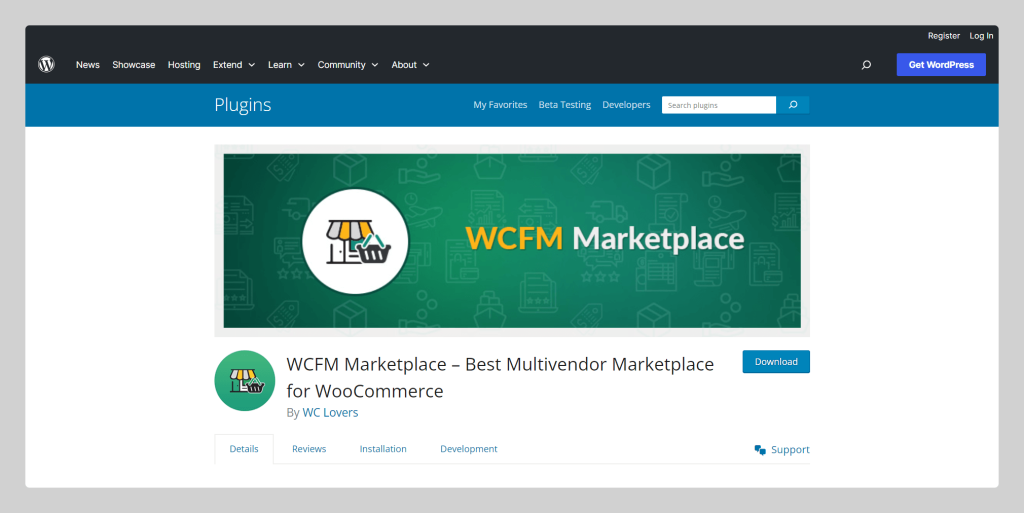
WCFM Marketplace is another WooCommerce multivendor plugin. It’s a plugin that gives you the feasibility of managing your WooCommerce store from the front end without facing the complexities of the admin panel. The plugin has over 20,000+ active installations and a 4.98/5 user rating. It helps you to build your dream marketplaces like Amazon, eBay, Etsy, Airbnb, or Flipkart within minutes, with minimal setup.
With powerful and customized features like flexible commission, refund request, withdrawal & reverse withdrawal, single product multi-vendor, ledger book, zone & country-wise vendor shipping, and many more. WCFM Marketplace will take your eCommerce site to another level. It has an app and niche-based features for extending the marketplace in the micro-era.
WCFM Marketplace Bundle Pro pricing starts from $224/year without the mobile app.
Notable Features of WCFM Marketplace
| Store hours and vacation | Coupon management | Product import and export |
| Inquiry and support ticket | Membership subscription | Invoice and shipping label |
| Geolocation and radius search | Shipment and delivery | |
MultiVendorX (03)
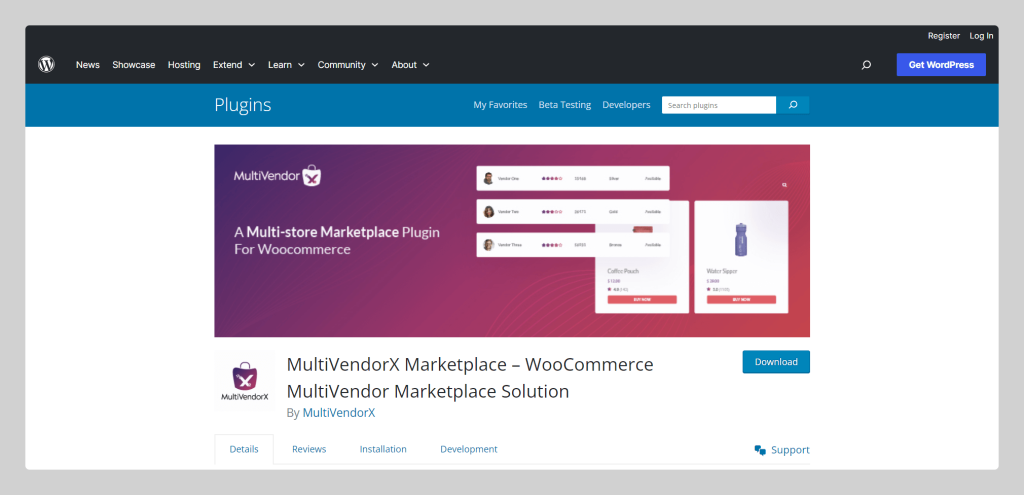
MultiVendorX is the next WooCommerce multi vendor solutions that helping more than 5 thisands marketplace. You can build a WooCommerce multivendor marketplace. Whether it’s a virtual eCommerce booking or a Rental marketplace, MultiVendorX is your best option. The plugin comes with the WooCommerce payment gateways integration. It equips you with the best features to create any marketplace like Amazon, Etsy, or Airbnb without dropping a sweat.
MultiVendorX Pro pricing starts from $299/year
| Store and sales analytics | Commission Management | Marketplace Types |
| Membership management | Order Management | Seller Management |
| Payment Integration | Product Management | Shipping setup |
| Store Components | Store Management | |
WC Vendors (04)
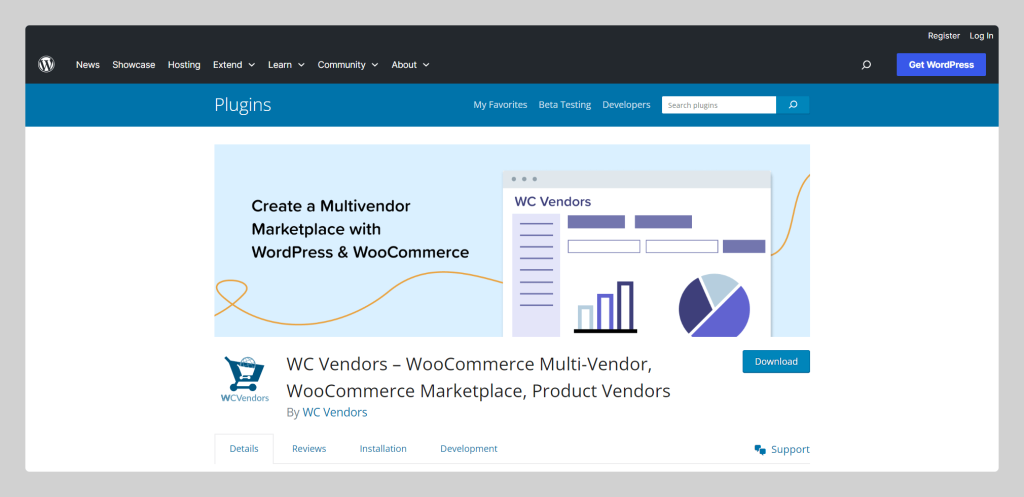
WC Vendors is similar WooCommerce multivendor plugin to MultivendorX. Both of them have 6,000+ active users. With this plugin, you can turn your WooCommerce store into a thriving marketplace. The WC Vendors Marketplace plugin is the easiest way to create your multivendor marketplace and earn commission from every sale.
MultiVendorX Pro pricing starts from $99.50/year
Notable Features of WC Vendors
| Frontend dashboard | Vendor stores | Commission system |
| Shipping solution | Discount management | Social proof |
| Easy configuration | Vendor dashboard | |
MarketKing (05)
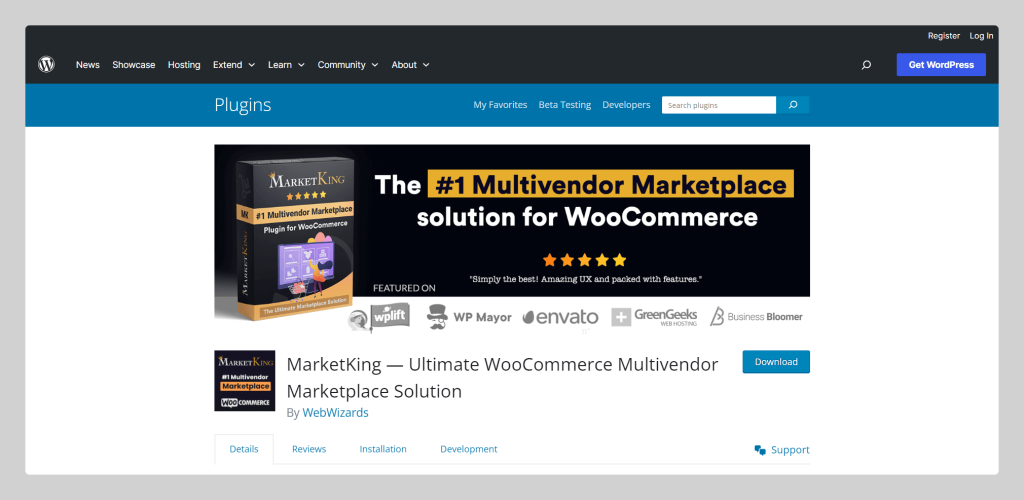
MarketKing is new but one of our favorite WooCommerce multivendor marketplace plugins. They are new but growing fast and now they have nearly 1k active users in the WordPress directory. You can get the pro version of the plugin from official websites and the CodeCanyone marketplace. The plugin has a lot of features including multiple newly released features. MarketKing is the modern, next-gen multivendor marketplace platform. Build your dream marketplace with stunning UX and powerful features.
MarketKing Pro pricing starts from $119/year
Notable Features of MarketKing
MarketKing has 137+ advanced features to start your own WooCommerce multivendor marketplace. You can check all of them on the landing page. Here in the following table, we have added only a few important features for you.
| Premium Vendor Dashboard | Frontend Vendor Product Management |
| Vendor Order Management | Unique Vendor Store & Product Pages |
| Vendor Coupon Management | Store Reviews & Feedback |
| Advanced Vendor Shipping by Zone | Vendor Products Import & Export |
| Product & Vendor Inquiries & Messaging | Messaging System between Admin, Vendor |
| Store Support System with 3 Methods | Vendor Social Media Profiles |
| Advertising – Vendors Purchase Product Ads | Store notice for vendors |
YITH Multivendor (06)
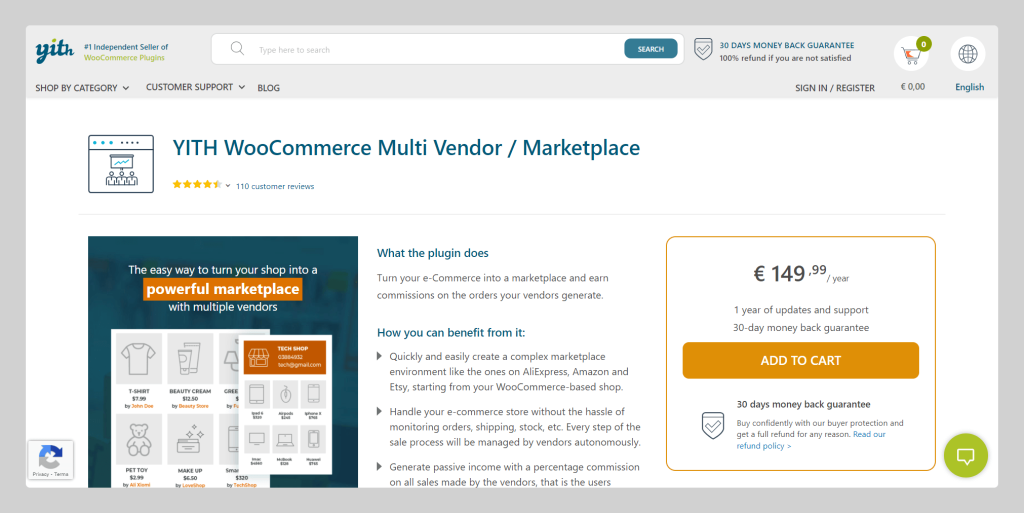
YITH Multivendor is our last WooCommerce marketplace plugin in this list. You can quickly and easily create a complex marketplace environment like the ones on AliExpress, Amazon, and Etsy with this plugin. You can handle your eCommerce store without the hassle of monitoring orders, shipping, stock, etc. Every step of the sale process will be managed by vendors autonomously. There is no free version of this plugin in the WordPress directory.
YITH Multivendor Pro pricing starts from €149.99/year
Notable Features of YITH Multivendor
| Create a custom registration form for vendors | Approve or reject the new vendors’ applications |
| Manually add new vendors to your marketplace | Set vendors’ permissions |
| Set the vendors’ commissions | Choose how to pay your vendors’ commissions |
| Vendors handle temporary closures | Let vendors add their staff members |
| The vendor monitors all reports | Vendor monitors all reports |
| Customize the vendor’s store page | Monitor commissions, vendors, and earnings |
Comparison of Top 5 Multivendor Plugin
Let’s explore the basic comparison of all the top multi-vendor marketplace plugins at a glance. We added the ratings, rated users, and active users. We also added a table analysis under the data table.
| Plugin Name | Starting Price | Active Installation | Ratings | Age (Years) | Has App |
| Dokan | $119/year | 60k+ | 4.6 (690+) | 9+ | Yes |
| WCFM Marketplace | $224/year | 20k+ | 4.6 (430+) | 6+ | Yes |
| MultiVendorX | $299/year | 6k+ | 4.8 (390+) | 9+ | Yes |
| WC Vendors | $99.50/year | 6k+ | 4.6 (160+) | 9+ | No |
| MarketKing | $119/year | 900+ | 5.0 (16+) | 2+ | No |
From the above table, check the age of them! 3 of the multivendor plugin started the journey 9 years back, while WCFM Marketplace started 6 years ago and MarketKing started 2 years ago. The youngest multivendor plugin has the best ratings. WC Vendors has the lowest starting pricing but it has the lowest ratings also. 3 of them have mobile apps but the mobile application comes with different pricing.
Recommended WooCommerce Multivendor Plugin
Among the top WooCommerce multivendor marketplace plugin, our editorial recommendation goes to the Dokan Plugin. Dokan is the most trusted marketplace plugin by the user’s numbers. The Dokan team is very strong. The plugin comes with the Dokan Cloud version. We also have an affiliate with the team. So, we believe, that if you are a starter, go with the Dokan WooCommerce Multivendor marketplace plugin.
Multi Vendor WordPress plugin FAQs
Got some questions about the multivendor plugin? We have a direct answer for you. Check this FAQs section and hope you will see your answer. If you do not see your answer, contact us. We will add the answer for you and future readers soon.
What is multi vendor plugin?
A multi-vendor plugin, typically in the context of eCommerce platforms like WordPress or Magento, is an extension or module that allows multiple vendors or sellers to operate within the same online marketplace. It empowers businesses to create expansive online marketplaces where multiple sellers can offer their products or services, creating a diverse and competitive environment for customers.
Is WooCommerce a multi vendor?
By default, WooCommerce, which is a popular eCommerce plugin for WordPress, does not have built-in multi-vendor functionality. However, you can extend WooCommerce to support multi-vendor capabilities by using various third-party plugins or extensions.
There are several WooCommerce multi-vendor plugins available in the market that add multi-vendor functionality to WooCommerce-powered websites. These plugins allow multiple vendors to sell their products on the same WooCommerce platform, each having their storefront within the marketplace.
These plugins extend the capabilities of WooCommerce, allowing you to create a multi-vendor marketplace similar to platforms like Etsy or Amazon, where multiple sellers can offer their products for sale within a single website.
Who created the multi vendor plugin Dokan?
weDevs, a Bangladeshi popular WordPress product company, created the Dokan multivendor plugin. They are the creator of the Dokan plugin, Dokan cloud, and Dokan mobile application. Apart from the Dokan WordPress plugin, weDevs published multiple other popular plugins such as WP Fron End, weMail, InboxWP, etc. You can check weDevs details here.
What are multi vendor websites?
Multi-vendor websites are online platforms where multiple independent vendors or sellers can sell their products or services to customers. These websites serve as a marketplace where various sellers can list their items, each having their storefront within the larger platform. Examples of multi-vendor websites include platforms like Amazon Marketplace, eBay, Etsy, Alibaba etc.
Is Dokan open source?
Yes! Dokan is an open-source freemium plugin. This means, you can see, modify, and update the source code of the Dokan plugin. However, as a freemium plugin, Dokan has two versions. The basic version is fully free and you can get it from the WordPress directory. The advanced premium version is available on the Dokan website.
What is the difference between Dokan and WooCommerce?
WooCommerce is a plugin that works with core WordPress. It brings eCommerce functionality into WordPress. WooCommerce is an independent plugin. On the other hand, Dokan is a multivendor WooCommerce plugin that Works with WooCommerce. Dokan extends the selling features of WooCommerce to enable a multivendor marketplace.
Dokan depends on the WooCommerce plugin. So, WooCommerce is a standalone eCommerce plugin while Dokan is a WooCommerce extension. In other words, we can say Dokan is a WooCommerce-dependent multivendor plugin.
How to install Dokan Pro?
Installing Dokan is as same as installing another WordPress plugin. You can download the plugin from your account. Then upload it to the store as a ZIP file. Easy and simple. If you face any issues, check Dokan documentation or contact the Dokan team.
What is Dokan in WordPress?
Dokan is a WooCommerce-dependent multivendor plugin. It enables multivendor features on the website.
WooCommerce Multivendor End Notes
Multivendor is the niche that has limited plugins. Most of the WordPress plugin niche has 20-30 established plugins. The reason is simple. The multivendor plugin required a lot of complex functionality. Developing a multivendor plugin required an experienced team with a huge investment. This is why, some of the plugins provide limited multivendor features. Anyways, we hope, you have enjoyed this blog and learned about all the established WooCommerce multi vendor solutions.
Which Multi vendor WordPress plugin will you give it a try? Let us know in the comment box. If you have anything in your mind, contact us today. Also, share this blog on your favorite social media. Check other WooCommerce-related blogs, WordPress top lists, and WordPress analysis blogs.
Acknowledgment 💯💯
🐾 Images – Images in this blog have been collected from different websites, blogs, landing pages, plugin landing pages, WordPress directories, Social sites, etc
🐾 Affiliate Links – This blog contains several affiliate links. If you purchase any product through the link, we will get a commission without charging you extra. You can see affiliates’ declarations here.
🐾 Data Source – All the data has been collected from various open sources like landing pages, WordPress directories, YouTube channels, etc. Data can be changed at any time.

Editorial Staff
Our editorial team consists of WordPress expert(s), analysts, content editors, writers, designers, SEO experts, outreach people, and developers! For each piece of content, a highly expert and dedicated team led by Asadullah Galib works together. We have only one motto: “We help you to make your final decisions!”






