11+ Best WordPress Backup Plugins 2025 (+Comparison)
When selecting the best WordPress backup plugins, you will need to consider a lot. And guess what, we made the whole list with all the necessary information. You can just go through the list, check the analysis, and select the best WordPress backup plugin. Are you looking for the best WordPress backup plugin for your website? If yes, then this blog can help you a lot.
As we manage several WordPress websites, so we also deal with multiple WordPress backup plugins. And to process this blog, we also tested some new solutions. If you have a WordPress website or any other website then it’s not you should, it’s you must use a backup plugin to avoid any kind of unavoidable situations. Let’s get started!
Top 5 WordPress Backup Plugins Statistics
Before deep dive into the blog about backup plugins for WordPress, we want to show you some basic statistics. This way, you can check further details while you check the details section of each plugin. We have added information like active users, starting price, ages, etc. Details features list available later in this blog.
- Wptowp has a story of losing the full website due to not having a backup. We will add the story at the end of this blog.
WordPress Backup Plugins 2024
Backups are an important part of keeping your WordPress website safe. Especially, if you lost the website data due to hacking, critical error, or hosting company issue, backup would be your best friend to recover the site within an hour. However, you may be unable to find an affordable backup plugin for your needs. Fortunately, many free WordPress backup options are available, so you don’t need to buy a premium tool.
UpdraftPlus (01)
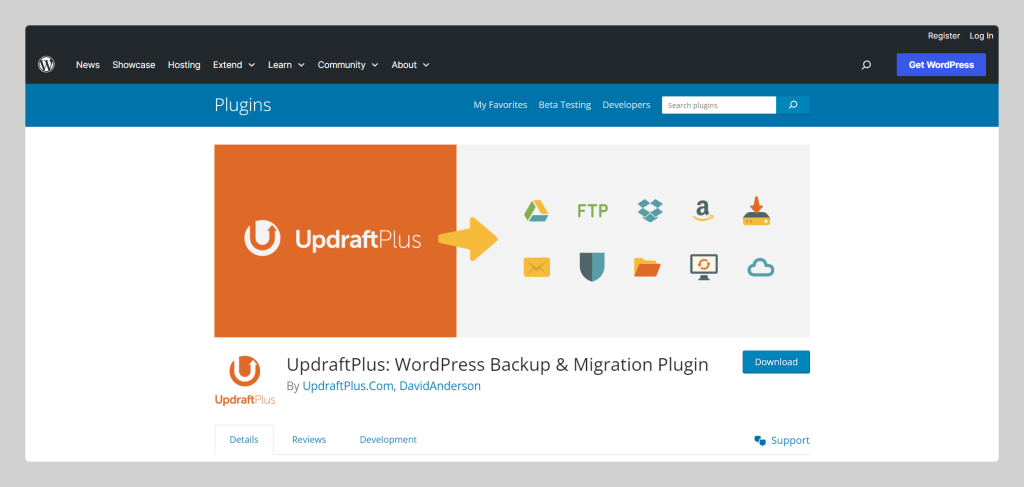
UpdraftPlus is one of the popular WordPress backup plugins with 3+ million active users. It is one of the highest-ranking and most popular scheduled backup and migration plugins. You can take your WordPress site backup in your preferred location. You can take backups to different stores like Dropbox, Google Drive, Amazon S3 (or compatible), Rackspace Cloud, FTP, DreamObjects, OpenStack Swift, or email. The premium options will unlock more options like Microsoft OneDrive, Microsoft Azure, Google Cloud, Backblaze B2, SFTP, SCP, pCloud, WebDAV, or UpdraftVault, our integrated storage option for UpdraftPlus.
UpdraftPlus Pro pricing starts from $70/year
Notable Features of UpdraftPlus
| General – Regular backup, multi-site supported, backup limited by hosting only. |
| Scheduling – Supports both manual and automated scheduling. |
| UpdraftVault Storage – Own backup storage available under different packages. |
| Remote Storage Options – All the major storage platforms can be used. |
| Security – Database backups can be encrypted for security. |
| Reporting – All backup operations are thoroughly logged. |
| Restoring – Conveniently backs up each WordPress entity. |
| Network and Multisite – Compatible with WordPress network and or multisite installs. |
| WP-CLI support – UpdraftPlus provides WP CLI commands to take backups and manage backups. |
BackWPup (02)
Backup Migration (03)
WP STAGING (04)
Duplicator (05)
WPvivid (06)
Total Upkeep (07)
JetBackup (08)
BlogVault (09)
Backuply (10)
Backup for WP (11)
Solid Central (12)
XCloner Plugin (13)
Hosting Backups Vs WordPress Backup
Almost all WordPress hosting companies offer an automated backup. This seems greedy when any users purchase the hosting plan. But there’s a fact inside it. You need to understand to get the point of your own WordPress backup. First of all, hosting backup is not in your hands. You will need to ask the hosting company to restore your data. The next problem is, that restoring website content from hosting is a complex process. Most of the hosting company charges for it either or you will need to become a developer with sharp hosting management knowledge. And last but most important factor is, that most hosting companies would never take the liability of keeping website data backup.
On the other hand, if you use a WordPress hosting plugin, you will have full control over it. You can set up your schedule. Check the backup data and restore it in an hour if needed. Easy and simple. The process of restoring your backup data is easy too.
Consider Before Selecting Backup Plugin
Wptowp Story of Losing Whole Website Data
As promised, here’s our data-losing story. We started Wptowp at the start of 2022 and were growing fast. At that time, we had no referral. Our founder was managing all the money from his pocket. There was no revenue but still, we were growing fast. We think it was the domain name and the content pattern that people liked a lot. Soon, we started getting traffic. We were excited to see our growth.
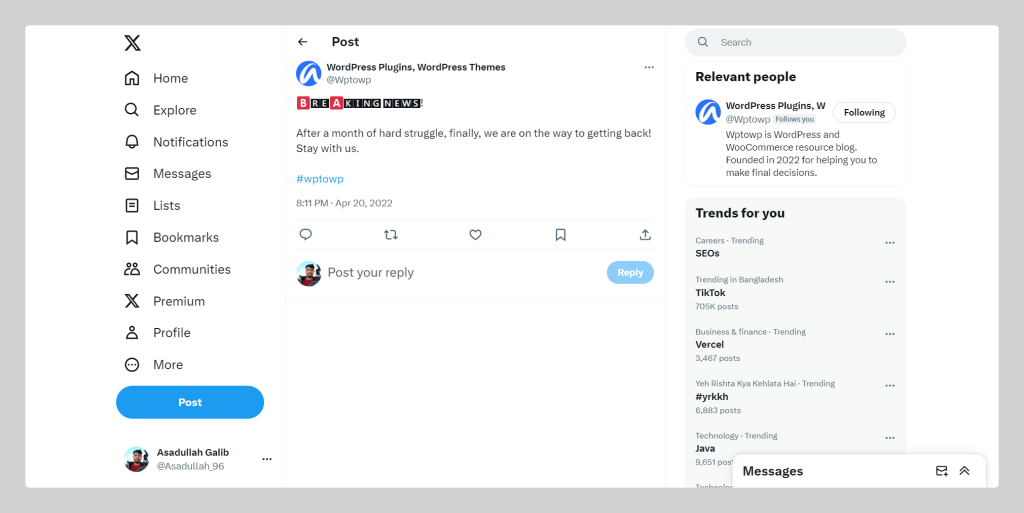
After a few months of working, one evening, we could not access our website. We are waiting to come back alive from the hosting downgrade. One day passed, two days, three, four, and the days were counting. After two weeks, we confirmed, the hosting provider had gone to the dogs. And our website vanished. No content backup would be available. We lost Wptowp. After a month of hard work, we returned the domain and started from scratch.
That was the first time, we realized the necessity of a WordPress backup plugin. Now, we keep an alternative backup of our content. We also transfer our hosting to a renewed hosting provider company. So, be careful and take a backup before you lose your data.
Recommended Backup Plugin for WordPress
WordPress Backup Plugin FAQs
Final Notes on WordPress Backup Plugins
Acknowledgment 💯💯
🐾 Images – Images in this blog have been collected from different websites, blogs, landing pages, plugin landing pages, WordPress directories, Social sites, etc
🐾 Affiliate Links – This blog contains several affiliate links. We will get a commission without charging you extra if you purchase any product through the link. You can see affiliates’ declarations here.
🐾 Data Source – All the data has been collected from various open sources like landing pages, WordPress directories, YouTube channels, etc. Data can be changed at any time.

Editorial Staff
Our editorial team consists of WordPress expert(s), analysts, content editors, writers, designers, SEO experts, outreach people, and developers! For each piece of content, a highly expert and dedicated team led by Asadullah Galib works together. We have only one motto: “We help you to make your final decisions!”






