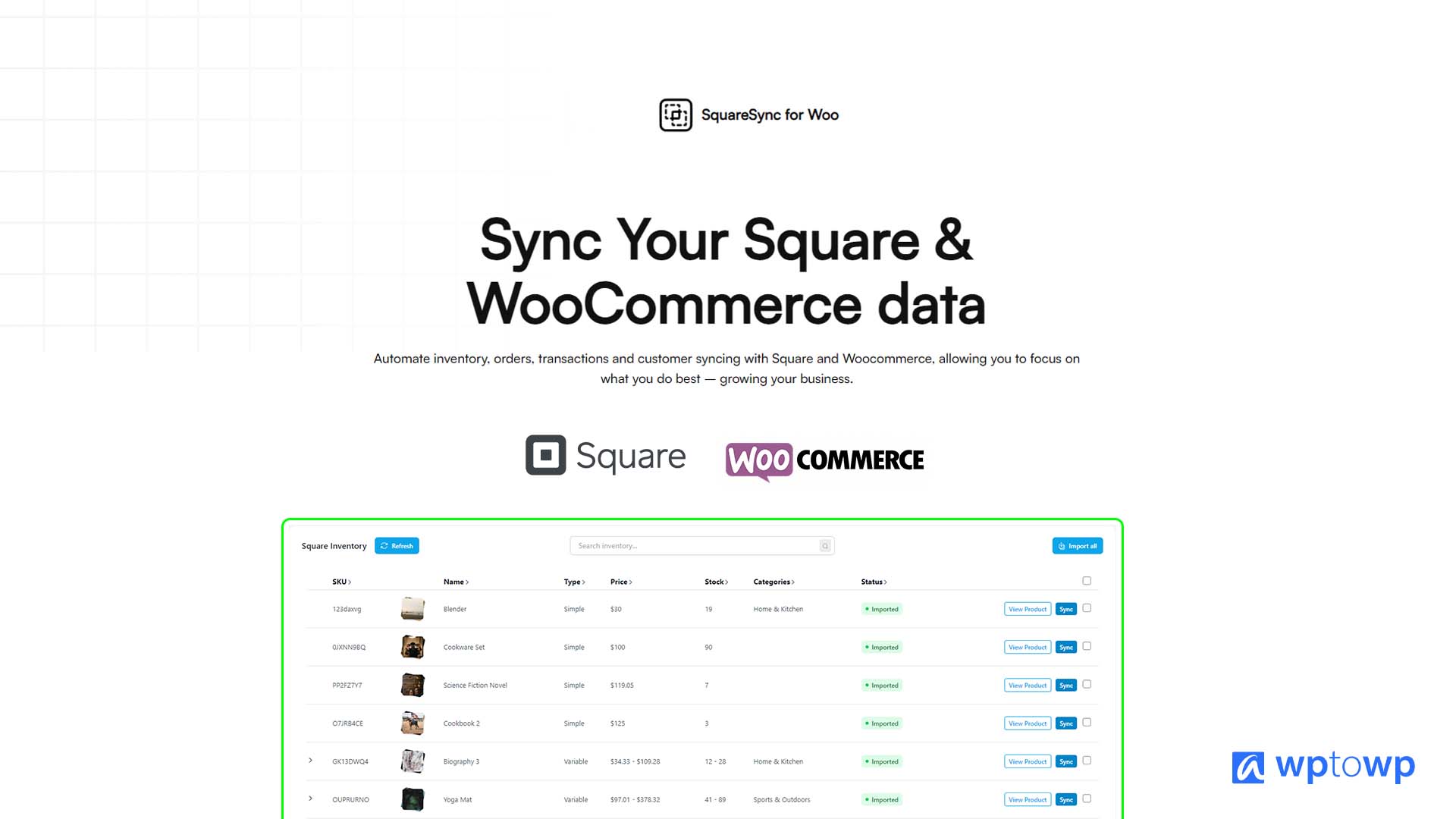WooCommerce Inventory Management with SquareSync for WooCommerce 2026 [why and how]
Managing inventory across multiple sales channels can be a real challenge, but what if you had a tool that made it automated? Imagine a plugin that keeps your WooCommerce store and Square in the same stage without managing from both ends. Looking for a plugin that makes your WooCommerce Inventory Management easier than ever? So, You never have to worry about overselling or stockouts. At this point, SquareSync for Woo is a game-changer for your business operations.
Whether you’re selling online or in a brick-and-mortar store, this integration will help you save time and reduce headaches. Ready to take control of your inventory? Let’s dive in!
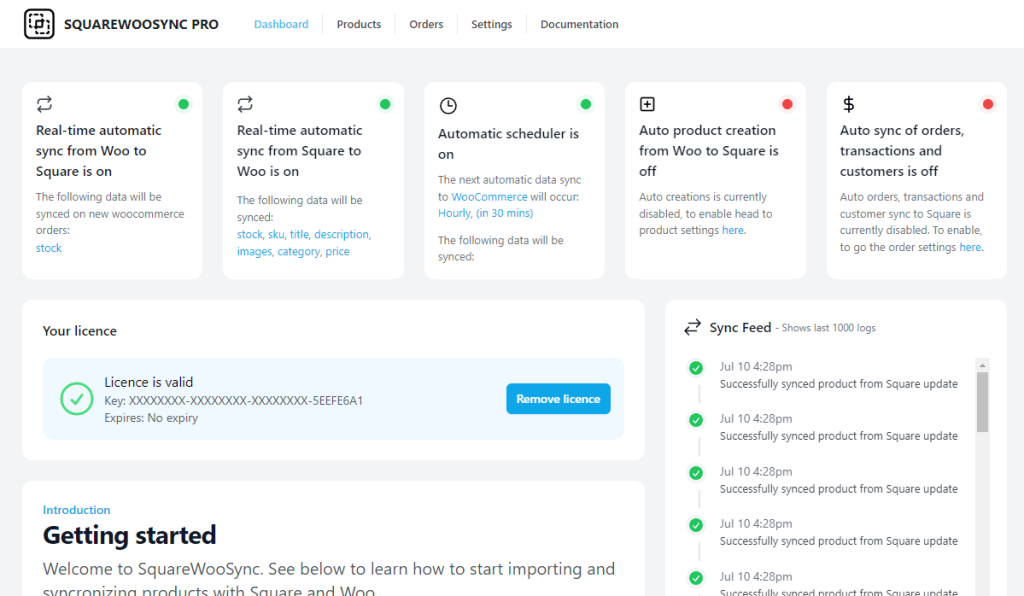
Square Sync for WooCommerce is a powerful plugin that allows you to synchronize your WooCommerce store with the Square platform. Real-time syncing means that any changes in your inventory via orders or stock changes on Square are immediately reflected in WooCommerce. Orders in Woocommerce will also update the Stock in Square and vice-versa.
SquareSync for Woo bridges the gap between your WooCommerce store and Square, allowing you to manage your entire business from one place. With real-time syncing, you can say goodbye to manual updates and the errors that come with them. This plugin takes care of everything, helping you run your business more efficiently and keep your data accurate—all without lifting a finger.
Why Integrate WooCommerce with Square?
Integrating WooCommerce with Square is about more than convenience—it’s about staying ahead in a competitive market. When your inventory and orders are always up-to-date, you can avoid stock issues and make informed decisions. Plus, your customers will appreciate the smooth experience of always finding what they need in stock.
Connecting your WooCommerce store with Square offers some serious advantages that help your business thrive. Here’s why you’ll love this integration:
- Real-Time Updates: Any change made in WooCommerce or Square, whether it’s a new sale or updated inventory, is instantly reflected on both platforms. This keeps your stock levels accurate and ensures you never oversell.
- Centralized Management: You’ll have all your sales data in one place, making it easier to track performance and manage inventory without having to switch between different systems.
- Improved Accuracy: With automated data syncing, you eliminate the risk of human error. No more manual updates, no more mistakes—just accurate, up-to-date information every time.
Without integration, keeping your WooCommerce and Square systems in sync can be a headache. Manually updating inventory across platforms is time-consuming and prone to errors, leading to overselling or customer frustration. SquareSync for Woo automates the process, so you don’t have to worry about those challenges anymore.
Take it from businesses that have already seen the benefits. One retailer using SquareSync for Woo reduced stock discrepancies by 30% and sped up order processing by 25%. With more accurate data and smoother operations, these companies can focus on growth, not maintenance.
Key Features of SquareSync for Woo
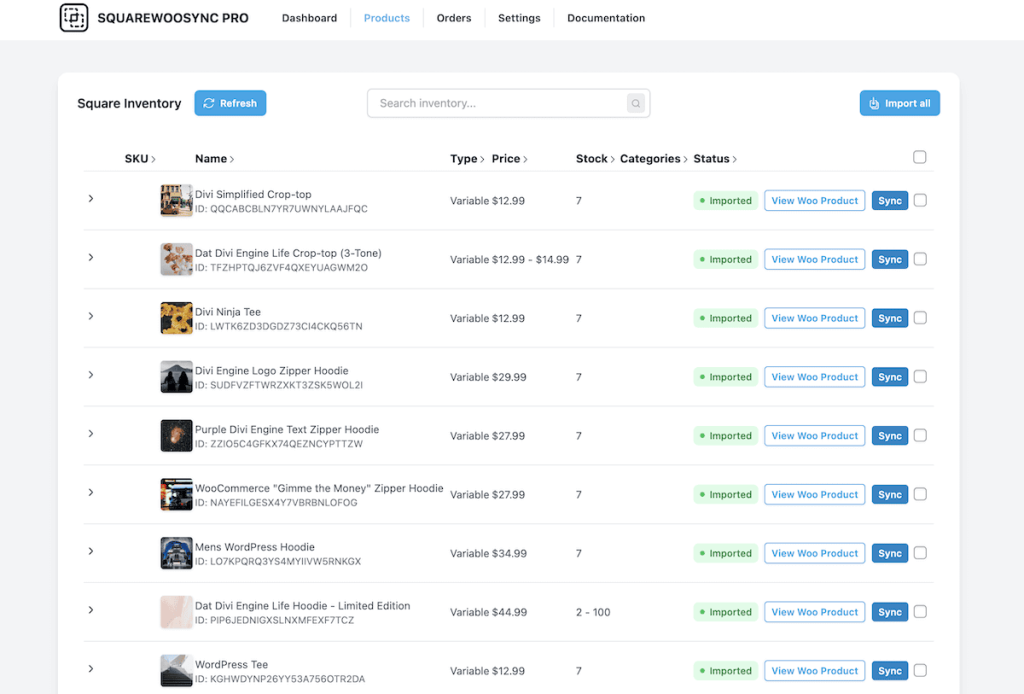
Before diving deeper into how SquareSync for Woo works, let’s explore its standout features. From real-time syncing to customizable data import, these key features are designed to help you streamline your business operations and improve accuracy.
Real-Time Syncing
With SquareSync for Woo, inventory changes and sales updates happen in real-time. Whether a customer buys from your WooCommerce store or at your physical location, the stock levels are instantly updated across both platforms. This ensures you never sell more than you have, and your customers always get the best experience.
Customizable Data Import
The plugin also offers customizable data import options, letting you choose which data—like product descriptions, prices, or customer details—to sync between platforms. This flexibility helps you tailor the integration to meet your specific business needs, keeping only the most relevant information in sync.
How to Set Up SquareSync for Woo
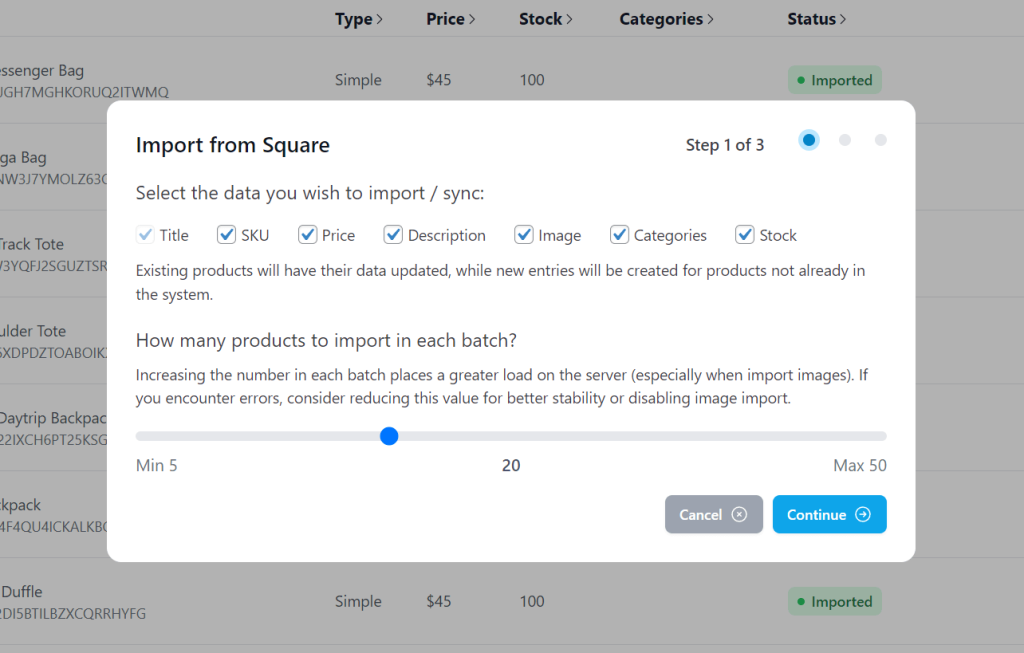
Setting up SquareSync for Woo is a breeze. In just a few steps, you’ll have your inventory, orders, and customer data synced between WooCommerce and Square. Let’s walk you through the process.
Download and Installation
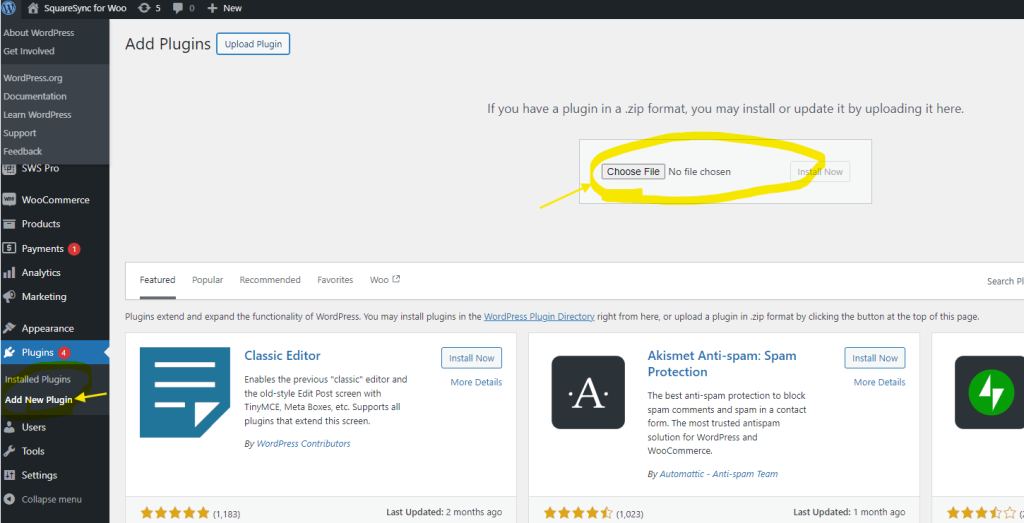
First things first, you need to download the SquareSync for Woo plugin from the official website or WordPress plugin repository. Head to the Plugins section of your WooCommerce dashboard, click Add New, and upload the plugin file. Once uploaded, activate it to kick off the integration.
License Activation
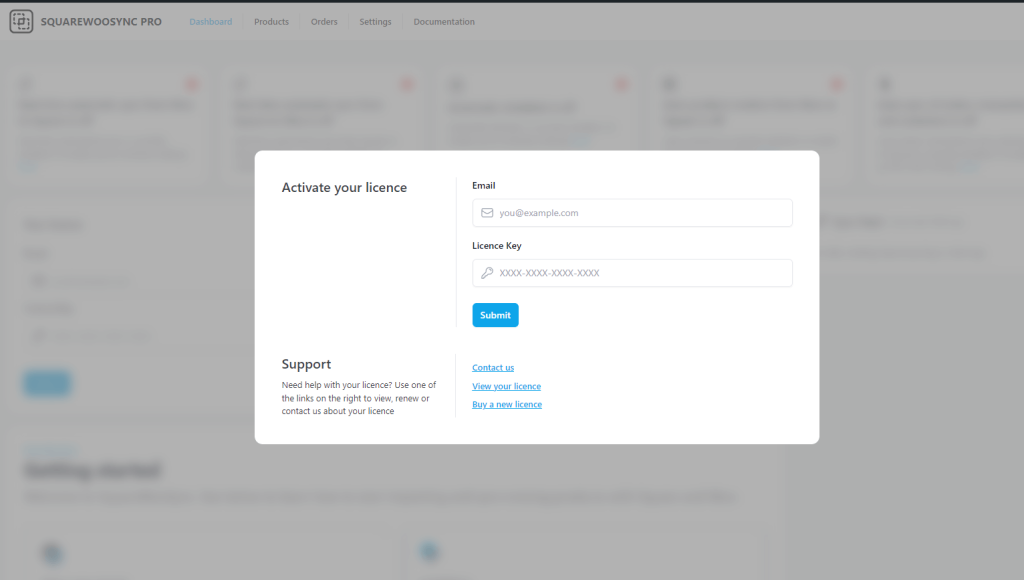
After installation, it’s time to activate your license. This unlocks all the premium features of the plugin. Go to the plugin settings in your WooCommerce dashboard, enter your license key, and validate your subscription. This quick step ensures you get ongoing support and updates.
Access Token Retrieval
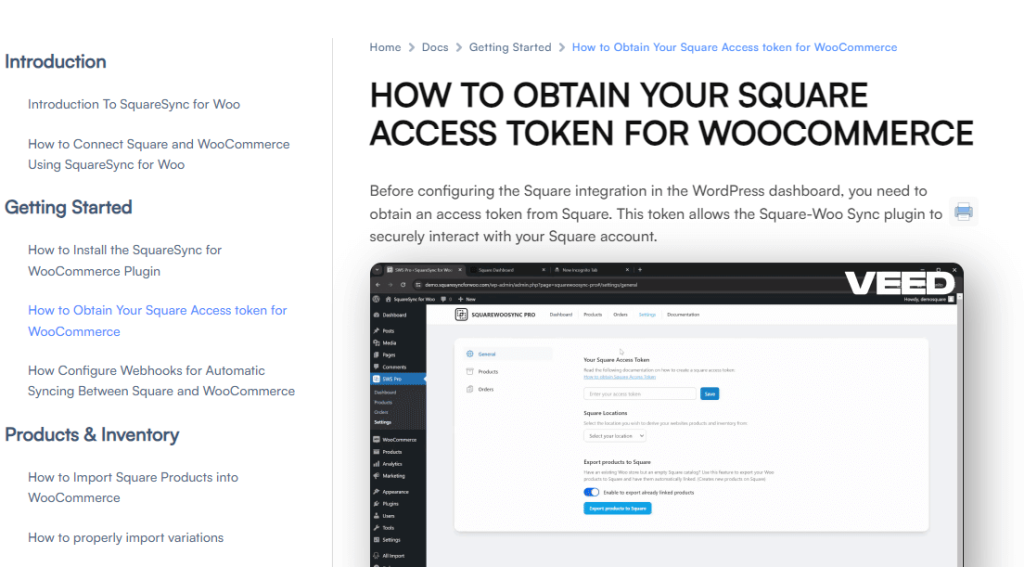
Next, you’ll need to connect your WooCommerce store to Square by retrieving your Square Access Token. This token is what enables the secure connection between your store and Square, allowing data to sync effortlessly. Just follow the simple instructions in the plugin settings to obtain and enter your access token.
Navigating the Square WooCommerce Dashboard
Your SquareSync for Woo dashboard is the central hub for managing your integration. This section will guide you through the different parts of the dashboard, helping you make the most of the plugin’s functionality and stay on top of your inventory, orders, and customer data.
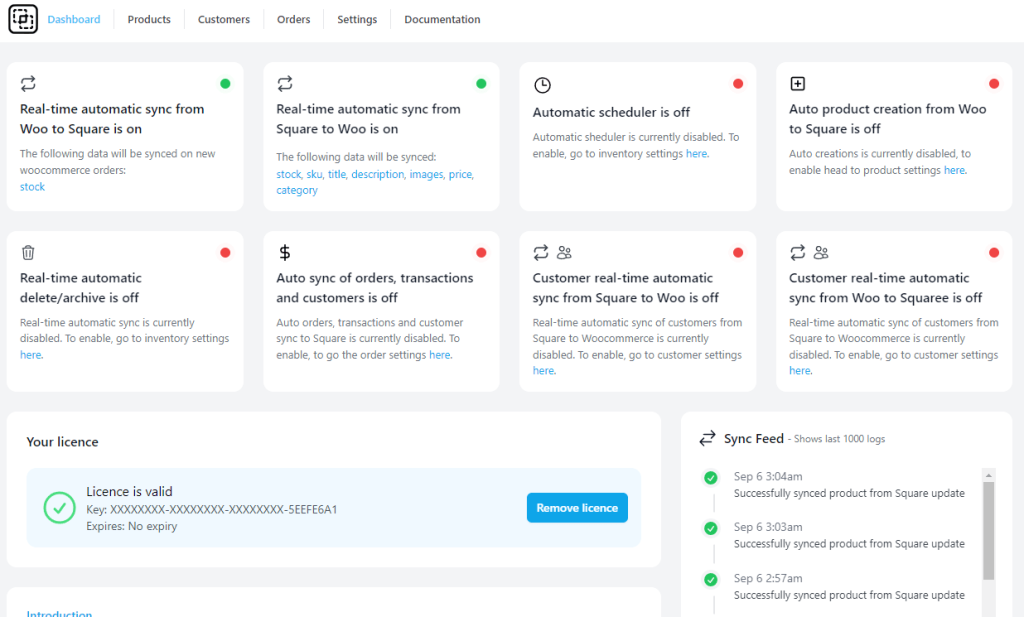
The SquareSync for Woo dashboard provides a comprehensive overview of your integration status. It displays sync activity, any issues that need attention, and detailed reports on your sales and inventory. This centralized view helps you monitor the health of your integration and quickly address any problems that arise.
License Information
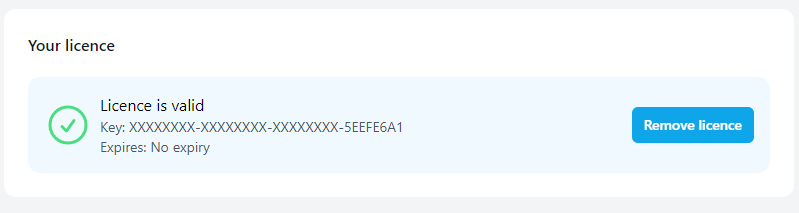
You can easily track the status of your license directly from the dashboard. Keep an eye on renewal dates to ensure your plugin remains active and updated. This feature ensures you never miss out on the latest improvements and security patches.
Sync Activity Feed
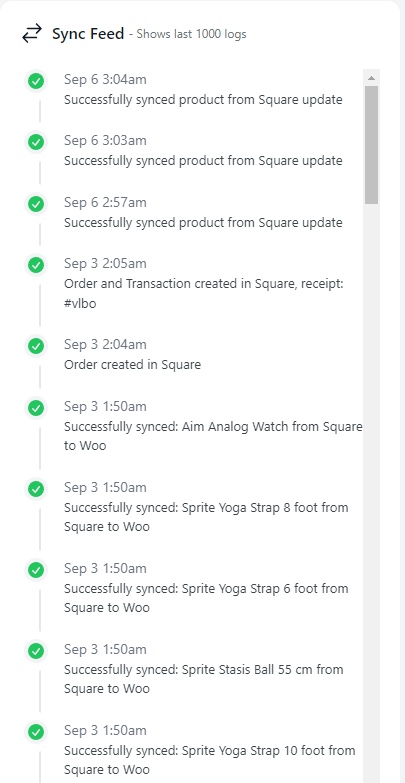
The sync activity feed is your go-to tool for monitoring real-time synchronization between WooCommerce and Square. It logs all sync events, so you can track what’s happening behind the scenes and quickly spot any potential issues.
Streamlining Inventory Management
Inventory management is one of the most critical aspects of running a business, and SquareSync for Woo makes it effortless. This section will show you how the plugin keeps your inventory synchronized in real-time, preventing issues like stockouts and overselling, so you can maintain accurate stock levels across all your sales channels.
Real-Time Inventory Updates
With SquareSync for Woo, your inventory levels are updated in real-time, ensuring accuracy across all channels. This feature helps you avoid stockouts and overselling, keeping your customers happy and your business running smoothly.
Avoiding Stock Issues
Syncing your inventory in real-time means fewer stock discrepancies and better control over your stock levels. Setting up low-stock alerts can further help you stay on top of reordering and avoid running out of popular products.
- Regularly review your inventory levels: Stay on top of your stock to ensure that your inventory is accurate.
- Set up low stock alerts: Use alerts to notify you when stock levels are running low, so you can reorder in time.
- Use the sync activity feed: Monitor updates and quickly address any sync issues that arise.
Simplifying Order Processing
Processing orders efficiently is key to customer satisfaction. In this section, you’ll learn how SquareSync for Woo automates order imports from Square into WooCommerce, reducing manual work and improving your order processing speed.
Automatic Order Import – No more manual entry! SquareSync for Woo automatically imports orders from Square into WooCommerce, streamlining the order processing workflow. It reduces the risk of mistakes and ensures that every order, no matter where it’s placed, is processed efficiently.
Workflow Optimization – By consolidating all your orders from both online and offline channels into one system, you can fulfill them more effectively. This means faster processing, fewer delays, and happier customers.
Custom Synchronization Points – SquareSync for Woo allows you to customize synchronization points to match your business processes. You can schedule data updates at the most convenient times for your operations, ensuring that your data is always current and accurate.
Enhancing Customer Data Management
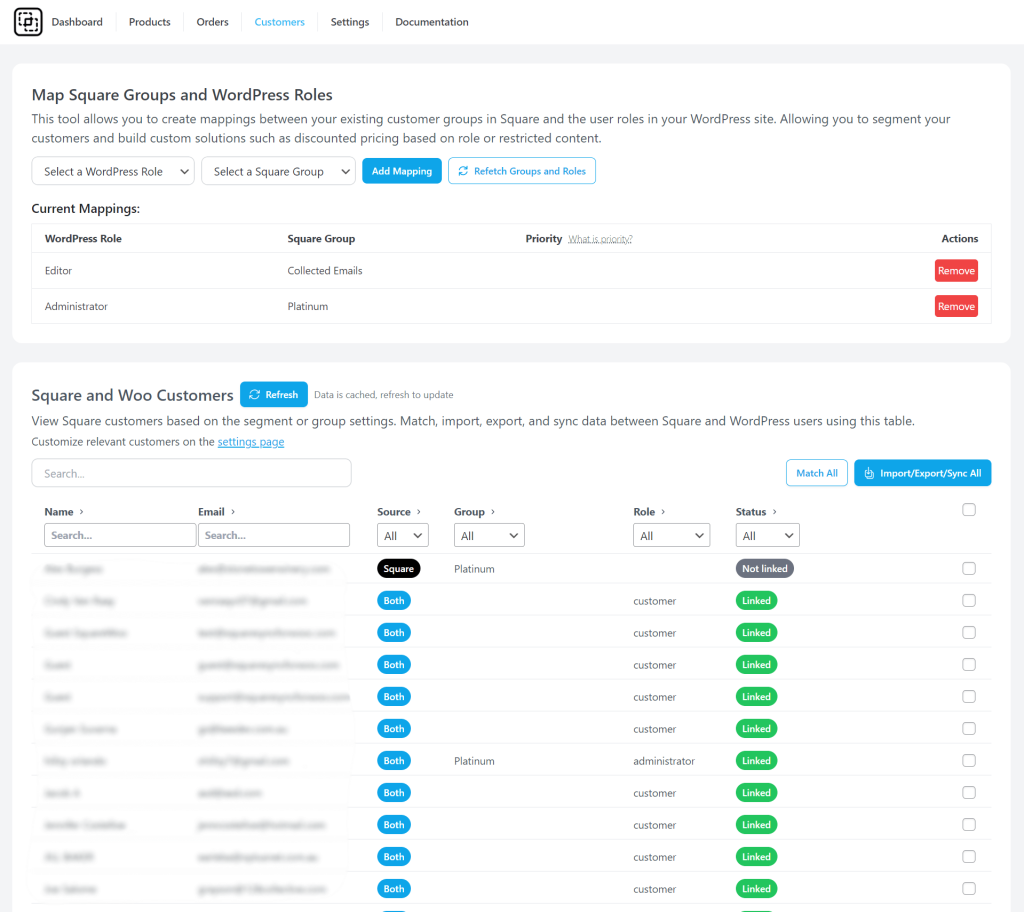
Keeping track of customer data from multiple sales channels can be overwhelming. With SquareSync for Woo, you can easily consolidate your customer profiles, allowing you to gain valuable insights into purchasing behavior. Here, we’ll discuss how the plugin can improve your customer management and help you offer more personalized service.
Consolidating Customer Profiles
With SquareSync for Woo, customer data from WooCommerce and Square is unified, allowing you to create comprehensive profiles for each customer. This gives you better insight into their purchasing behavior, helping you improve your marketing and service.
Benefits for Marketing
You can run targeted marketing campaigns that resonate with your audience by analyzing unified customer data. Personalized offers and promotions become easier, and your marketing efforts become more effective.
Improving Customer Service
Access to consolidated customer profiles means that all relevant information is available in one place. This access allows your customer service team to provide faster and more accurate responses, improving overall customer satisfaction.
Advanced Customization Options
Customization is essential for meeting the unique needs of your business. SquareSync for Woo allows you to tailor the integration to fit your processes. In this section, you’ll discover how to choose specific data points to sync and set custom schedules for synchronizing inventory and orders.
Data Point Selection – SquareSync for Woo lets you choose which data points to sync between WooCommerce and Square, giving you the flexibility to sync what’s most important to your business. Whether it’s product descriptions, customer info, or stock levels, you’re in control.
Scheduling Syncs – You can set up automated synchronization schedules to ensure your data is always up-to-date without any manual effort. This feature is especially useful for businesses with fast-moving stock or high sales volume.
Business-Specific Settings – SquareSync for Woo allows you to adjust settings to match your business processes. Whether you need to sync data more frequently or customize the types of data being synchronized, the plugin offers the flexibility to meet your specific requirements.
Real-World Application and User Experience
Wondering how SquareSync for Woo performs in the real world? This section features case studies and testimonials from businesses that have successfully integrated Square with WooCommerce. You’ll see how companies like yours have streamlined their operations and improved overall efficiency.
Case Studies – Businesses using SquareSync for Woo have reported significant improvements in operational efficiency and inventory accuracy. One boutique retailer saw fewer stockouts and smoother order processing after implementing the plugin.
User Testimonials – Users love the time-saving features and ease of use. Many report that the plugin allows them to focus on growing their business instead of constantly managing inventory and data across platforms.
Performance in Live Environments – SquareSync for Woo performs reliably in live environments, handling large volumes of data without any issues. This reliability is crucial for businesses that depend on real-time data synchronization to manage their sales and inventory.
Pricing Plans for Square WooCommerce Integration
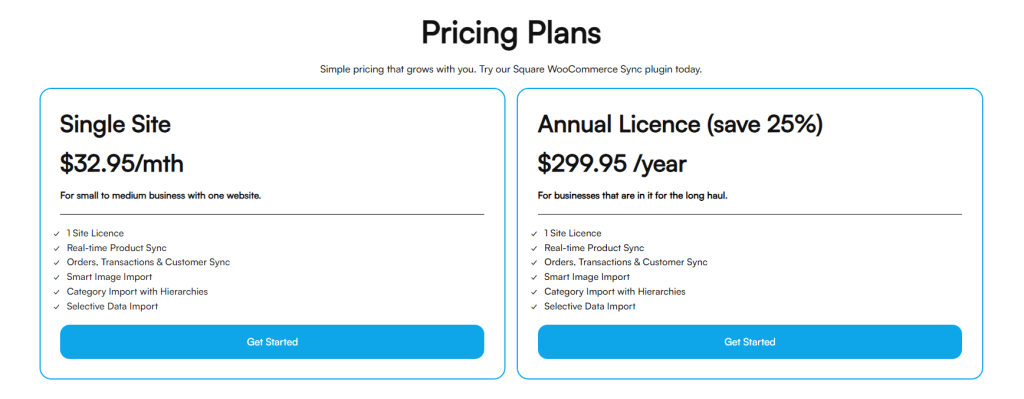
When investing in a plugin, cost is always a consideration. In this section, we’ll break down the pricing plans for SquareSync for Woo, comparing the benefits of monthly vs. annual subscriptions, and helping you understand how the value it offers can outweigh the cost for your business.
Monthly vs Annual Plans – SquareSync for Woo offers flexible pricing options. You can choose between monthly and annual plans, with the latter offering cost savings. This flexibility means you can find a plan that works for your budget.
Value Analysis – When comparing the cost of SquareSync for Woo to the time and errors it saves you, the plugin pays for itself. It improves your business efficiency, reduces manual work, and helps avoid costly mistakes.
Cost vs Benefits – The subscription costs of SquareSync for Woo are a worthwhile investment for many businesses. The benefits of using the plugin, such as real-time syncing, customizable data import, and unified financial data, contribute to better operational efficiency and business growth.
Editorial Feedback for SquareSync for WooCommerce
SquareSync seems pretty potential for those of you who need the data from the Square platform. You can now manage everything from one single location. No more back-and-forth for updating data. This will give you the capability to save time and focus on other strategic issues for your eCommerce business.
For the developer and agency, this plugin can save a lot of time. You can now manage your client who needs to migrate from one platform to another. Now they can use either one. Our collaborations with SquareSync were lengthy however, we still recommend, that these tools will be handy for any Woo store. This could be the leading plugin in this very specific niche soon in 2024.
Support and Documentation
Need help along the way? SquareSync for Woo provides extensive documentation and a responsive support tam to assist with any challenges. Here, we’ll cover the resources available to ensure a smooth setup and ongoing use of the plugin.
Available Resources – SquareSync for Woo offers comprehensive support through detailed documentation and tutorials. If you need help, you can reach out via email or live chat. The support team is dedicated to helping you get the most out of the plugin.
Ease of Use – The plugin is designed to be user-friendly, with intuitive interfaces and easy-to-follow instructions. Even users with limited technical knowledge can quickly get up to speed and start benefiting from the integration.
Support Channels – If you encounter any issues, SquareSync for Woo provides support through various channels, including email and live chat. This support ensures that you can quickly resolve any problems and continue to use the plugin effectively.
Potential Drawbacks of Square WooCommerce Integration
No product is perfect. While SquareSync for Woo offers many advantages, there may be some learning curves or budget concerns for smaller businesses. This section will explore the potential downsides and how you can overcome them to maximize the plugin’s benefits.
Learning Curve – While SquareSync for Woo is user-friendly, there may be a learning curve for users unfamiliar with WooCommerce or Square. However, the comprehensive documentation and support resources can help mitigate this challenge.
Subscription Costs – The subscription costs of SquareSync for Woo might be a consideration for smaller businesses with tight budgets. However, the benefits of the plugin often justify the investment, as it can significantly improve operational efficiency and accuracy.
Get Better WooCommerce Inventory Management
To wrap things up, we’ll summarize the main benefits of using SquareSync for Woo and why it’s a must-have tool for WooCommerce stores. You’ll also get our final recommendations for businesses looking to streamline their operations, reduce manual work, and improve inventory accuracy.
SquareSync for Woo is a must-have for businesses looking to simplify their operations, improve accuracy, and streamline inventory management. With real-time syncing, customizable data import, and unified customer data, this plugin makes running your business easier and more efficient.
For businesses looking to streamline their operations and improve accuracy, SquareSync for Woo is highly recommended. The plugin’s robust features and ease of use make it a valuable addition to any WooCommerce store.
FAQs about SquareSync for Woo
Got questions? We’ve got answers! This FAQ section will address common questions and concerns about SquareSync for Woo, including setup instructions, troubleshooting tips, and best practices to get the most out of the plugin.
How do I install SquareSync for Woo?
Download the plugin from the official website or the WordPress plugin repository. Install it on your WooCommerce site by navigating to the Plugins section and uploading the plugin file. Activate the plugin and enter your license key.
Can I customize the data points that are synchronized?
Yes, SquareSync for Woo allows you to choose specific data points to sync, ensuring that the integration aligns with your business needs.
I hope you have enjoyed the WooCommerce Inventory Management the new options by SquareSync. This is a new yet potential tool. If you are in WooCommerce and Square then give it a try. You can also read WooCommerce-related blogs, the best Elementor plugin list at Wptowp. We have also managed some of the WordPress coupons for you. If you have anything in your mind, comment below or contact us.
Share this blog on your favorite social media. It will not make our day rather it will make our week. 😛 Click on the social icon bellowed sharing now.
Acknowledgment 💯💯
🐾 Images – Images in this blog have been collected from different websites, blogs, landing pages, plugin landing pages, WordPress directories, Social sites, etc
🐾 Affiliate Links – This blog contains several affiliate links. We will get a commission without charging you extra if you purchase any product through the link. You can see affiliates’ declarations here.
🐾 Data Source – All the data has been collected from various open sources like landing pages, WordPress directories, YouTube channels, etc. Data can be changed at any time.

SquareSync Team and Editorial Staff
The above content is the result of mutual collaborations. In the above content, both SquareSync and Wptowp editorial works. Do you want similar collaborations? Check Wptowp advertisement details here.
Our editorial team consists of WordPress expert(s), analysts, content editors, writers, designers, SEO experts, outreach people, and developers! For each piece of content, a highly expert and dedicated team led by Asadullah Galib works together. We have only one motto: “We help you to make your final decisions!”